Handling uncommitted items when prompted (SVN only) (deprecated)
When working on an SVN project, a dialog box appears when you log on to a remote project if:
-
you have created, modified, or deleted any item when working on the project in offline mode.
For how to open a remote project in offline mode, see Accessing items of a remote project in offline mode.
-
any item has been modified but it is currently locked by another user.
-
any item is in conflict with its state on the SVN server.
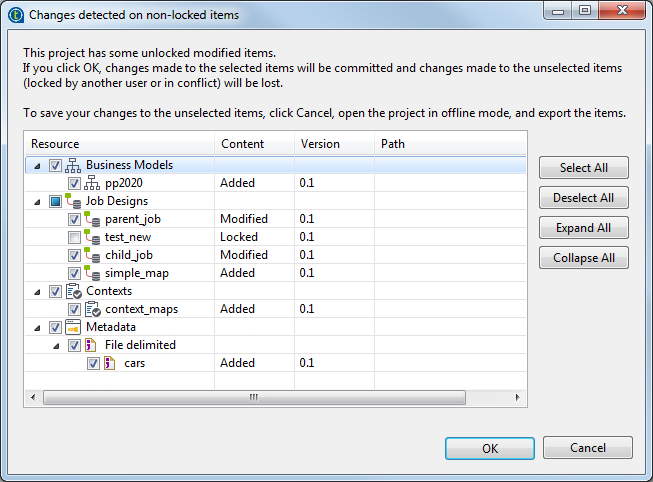
Click OK to commit the changes to the selected items to the SVN and revert those items that are not selected, which are either currently locked by other users or are in conflict state, and continue opening the remote project. Presently no merge action is supported.
If you click OK, changes to items that are not selected will be permanently lost.
To save your changes to items that are locked or in conflict, click Cancel, open the SVN project offline, and then export the items to your local file system so that you can import them into your Studio when needed.
