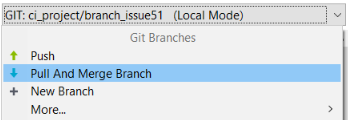Branching, merging and tagging in Talend
From Talend Administration Center and Talend Studio, you can add branches and tags and switch between them.
Talend Studio also allows Git users to merge local branches to remote branches.
Procedure
-
To create and edit branches and tags, you can:
-
use the Branch Management option on the Projects page of Talend Administration Center.
From Talend Administration Center, you can then create an execution task on a Job located in this specific branch or tag via the Job Conductor page.
-
use the MetaServlet createBranch and createTag commands.
-
select the New Branch and options in Repository Branch management menu of the Talend Studio Repository.
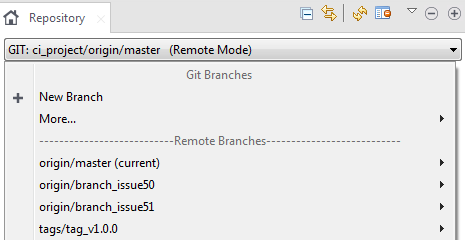
-
-
(Git only) To merge branches you need to: