New features in Talend Management Console R2022-12
| Features | Description |
|---|---|
| Smart task timeout |
You can now use smart timeout to define automatically a timeout value for Job tasks. Smart timeout allows you to terminate automatically a task execution that is running much too long, instead of terminating this run manually. The threshold is computed based on the previous successful runs of the task. The minimum number of successful runs to be able to compute the threshold is set to 10. You enable smart timeout from the Engine step when
adding or editing a task.

When exceeding the threshold calculated by the smart timeout, the task
run terminates and the Timed out status displays
in Last 5 runs.
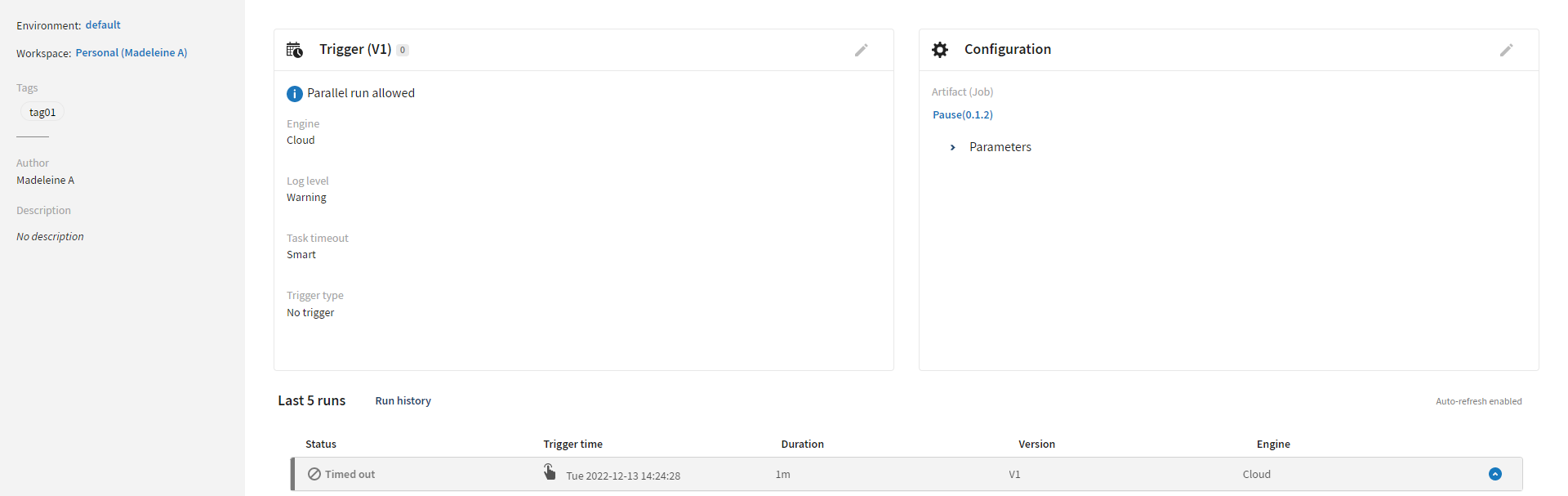
Smart task timeout is available as a beta feature and will be enabled gradually. For more information, see Enabling smart task timeout. |
| Middle name | You can now add your middle name in the user profile preferences or
when creating a user.
|
| Copy/Move tasks and plans | You can now copy or move tasks and plans from the
Tasks and Plans tabs.
|
| Qlik Talend Cloud Migration Toolkit upgrade |
The Qlik Talend Cloud Migration Toolkit has been upgraded to 5.0.0.
|
| Scheduling threshold |
The maximum concurrent scheduled executions per minute have been increased from 50 to 200. For further information about this kind of limits, see Talend Management Console account limits. |
