Talend Management Console
New features
| Feature | Description |
|---|---|
| Trigger timeout |
You can now define execution timeout on triggers for Job tasks. You set the timeout value from the Schedule step when adding or editing a task. By default, the trigger timeout is the same as the task timeout. You can also defined a custom one or no timeout. 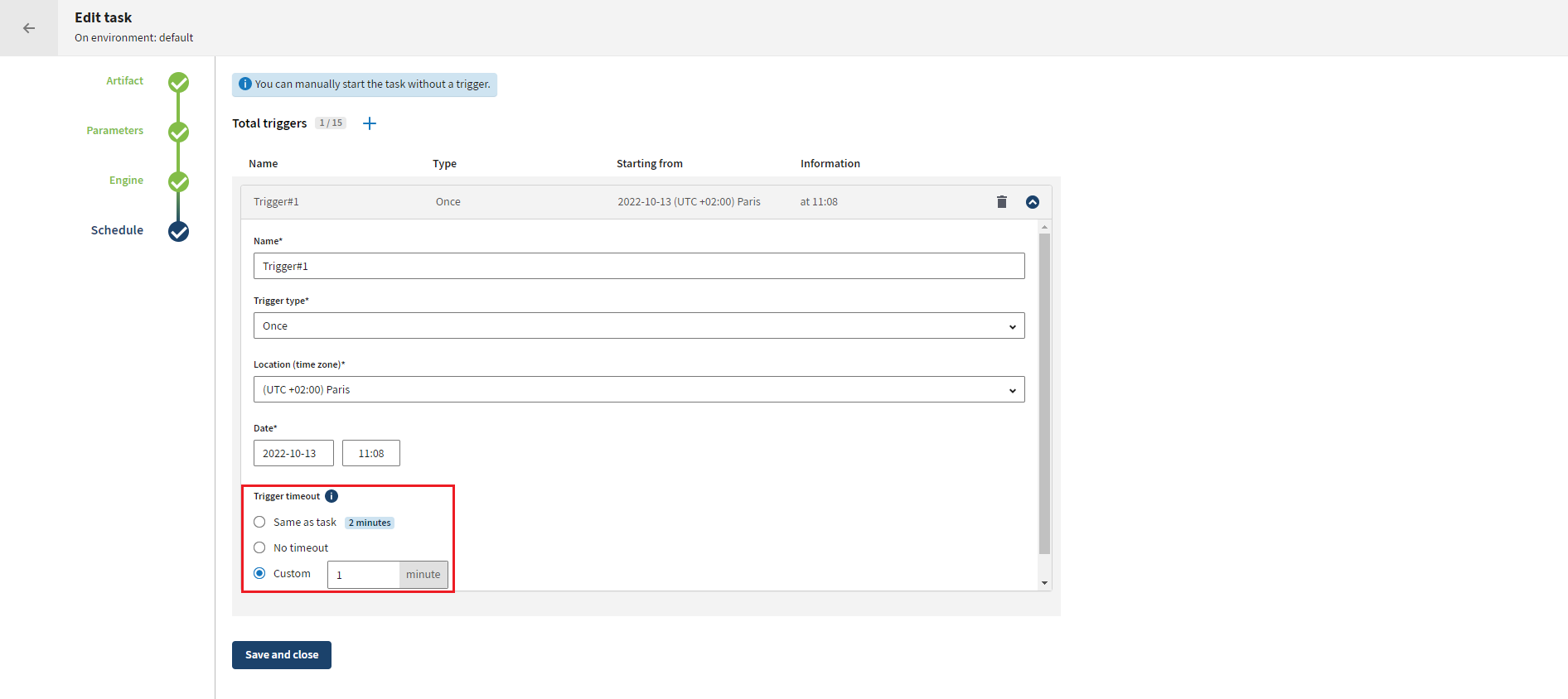
Trigger timeout overrides task timeout. If you set a custom timeout, you
can see its value under the trigger name from the
Trigger box in the Task details page. When
exceeding this value, the task execution terminates. The
Timed out status displays in Last
5 runs.
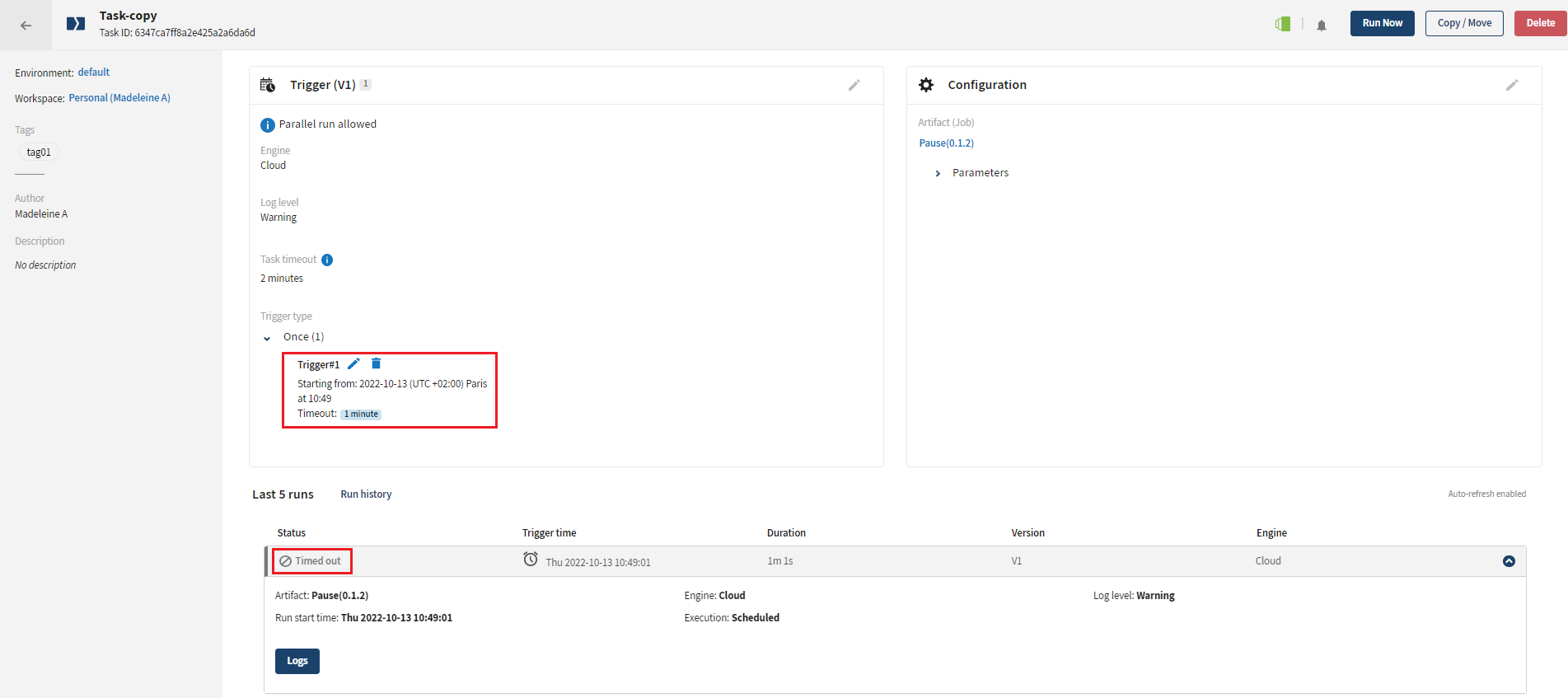
You can also see all executions stopped by a timeout from the Terminated tab in the Operations page with the Timed out status. |
Bug fixes
Some fixes are linked to internal issues, therefore not visible for users outside Talend.
| Issue | Description |
|---|---|
| TDOPS-2914 | RE error shows on TMC when the RE and tasks are actually running fine |
| TDOPS-3140 | TMC page unable to load in the U.S. region |
End-of-life features and their alternatives
| Saving execution logs to an external Amazon S3 bucket | This feature has been deprecated since R2021-10 and reaches its end of life
in R2022-10. It will be totally unavailable in the R2023-01 release. To continue to export your logs, use this robust and straightforward solution explained in Exporting logs to an external directory to directly write your logs to your cloud storage with dedicated Log4j appenders. |
Get started with Talend Management Console on Talend Management Console User Guide.
