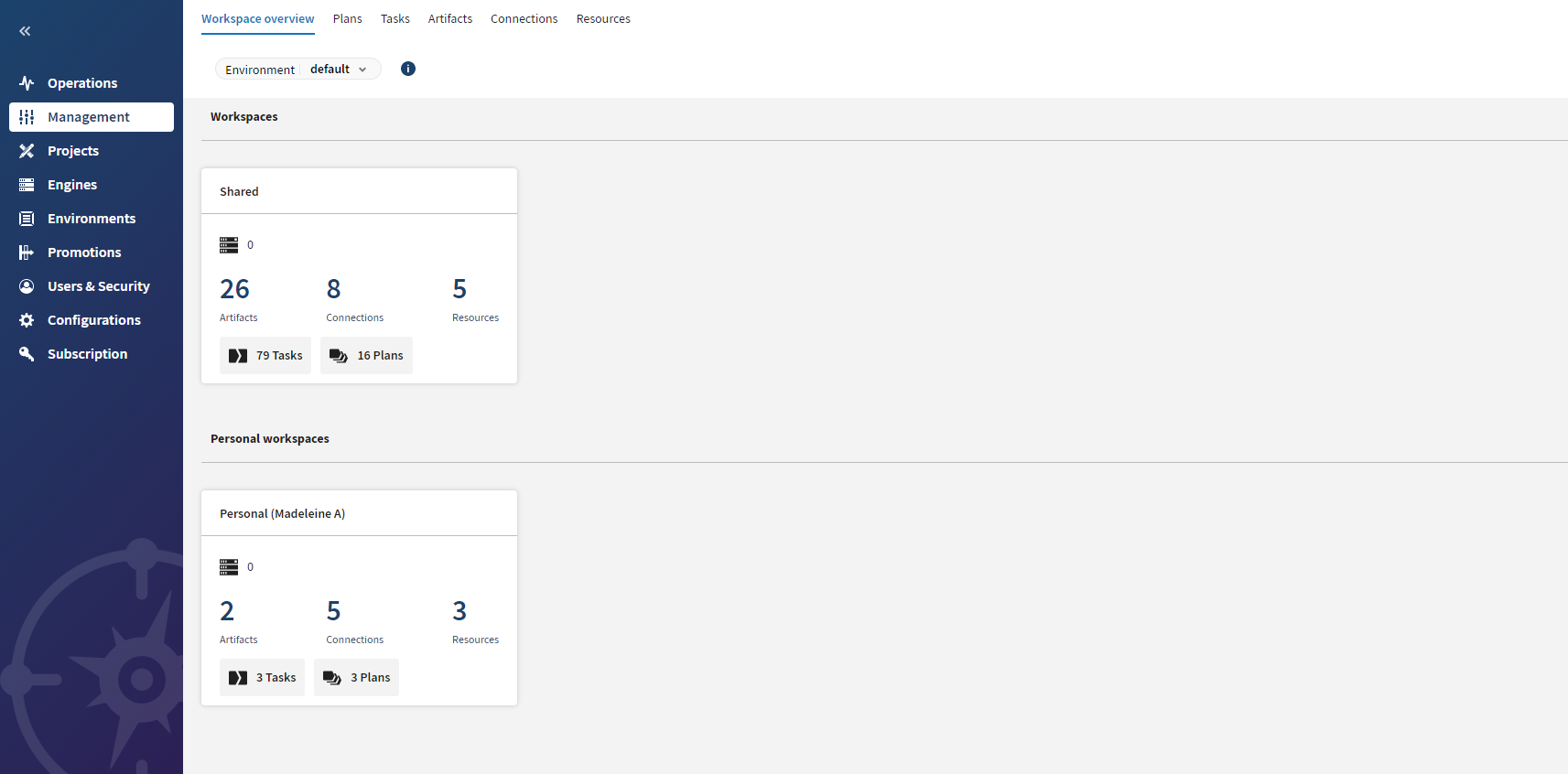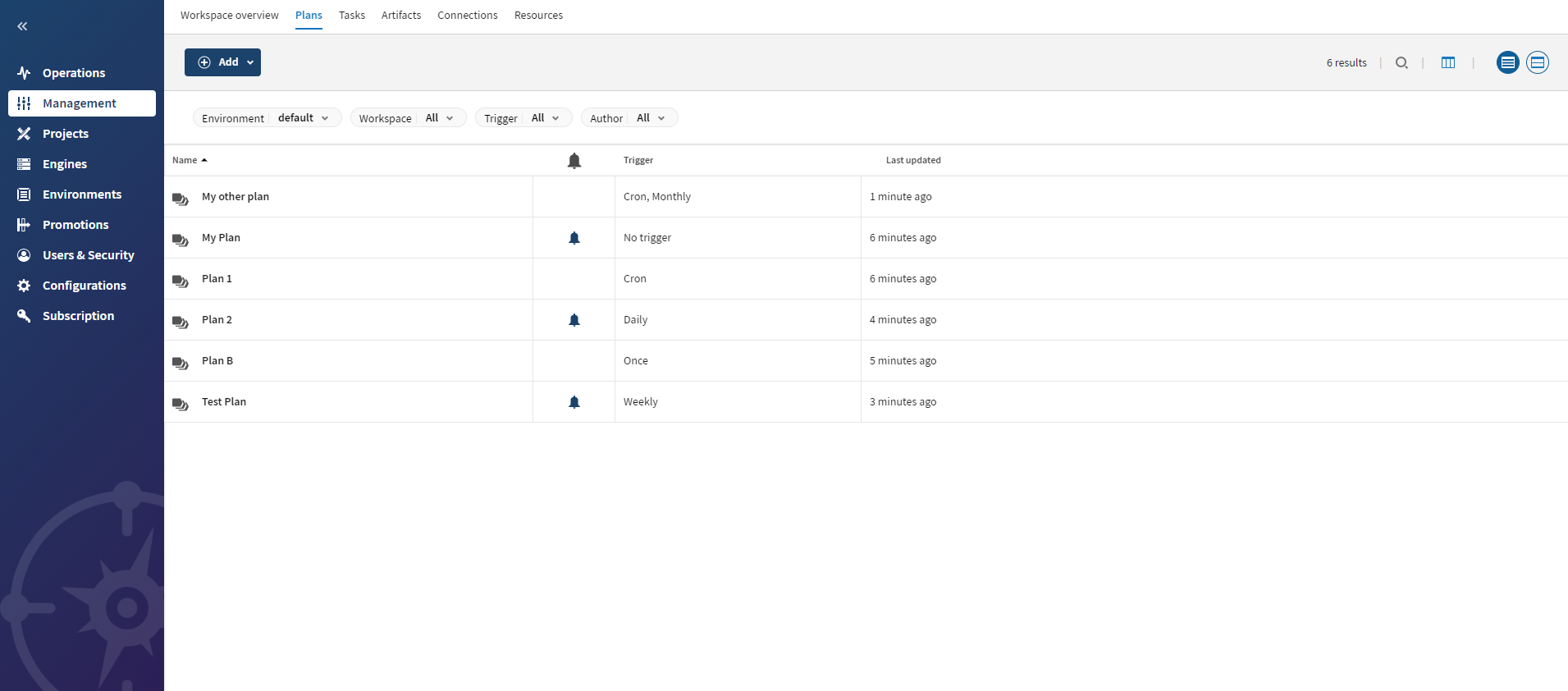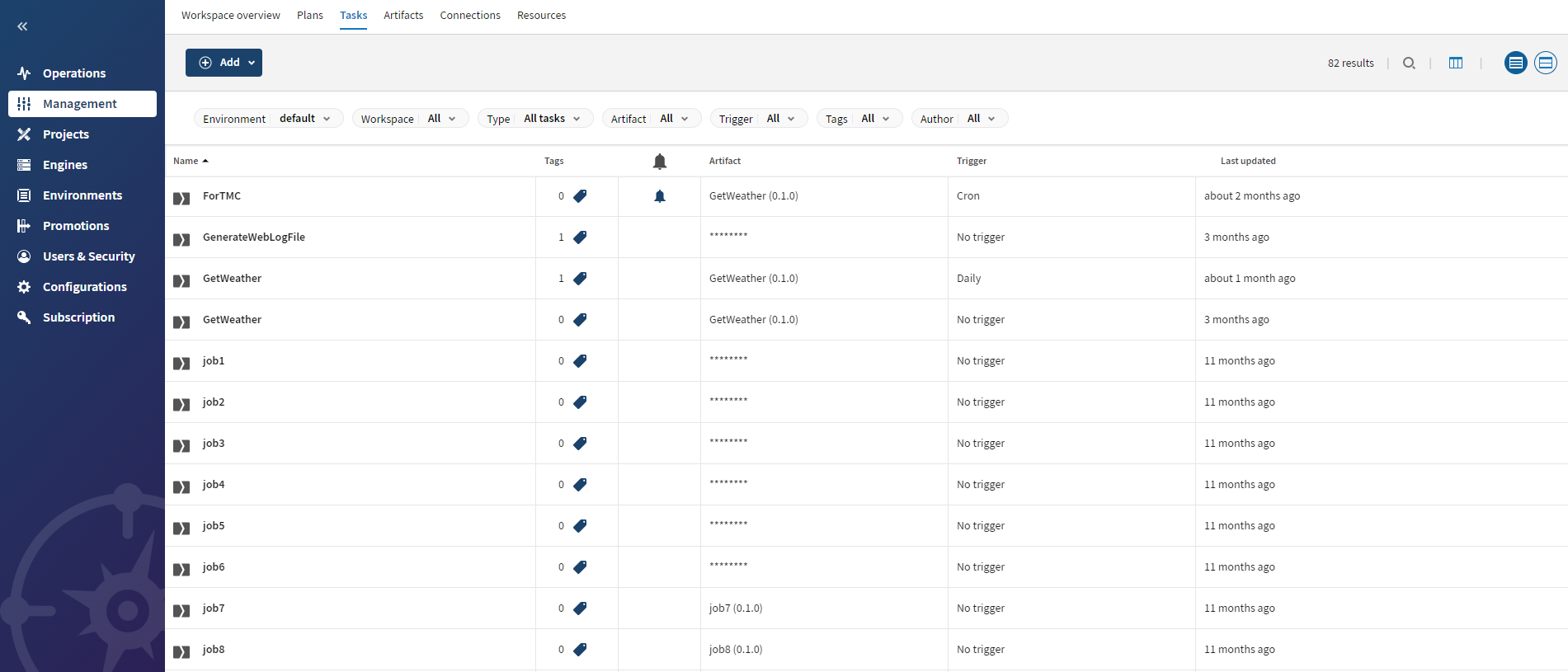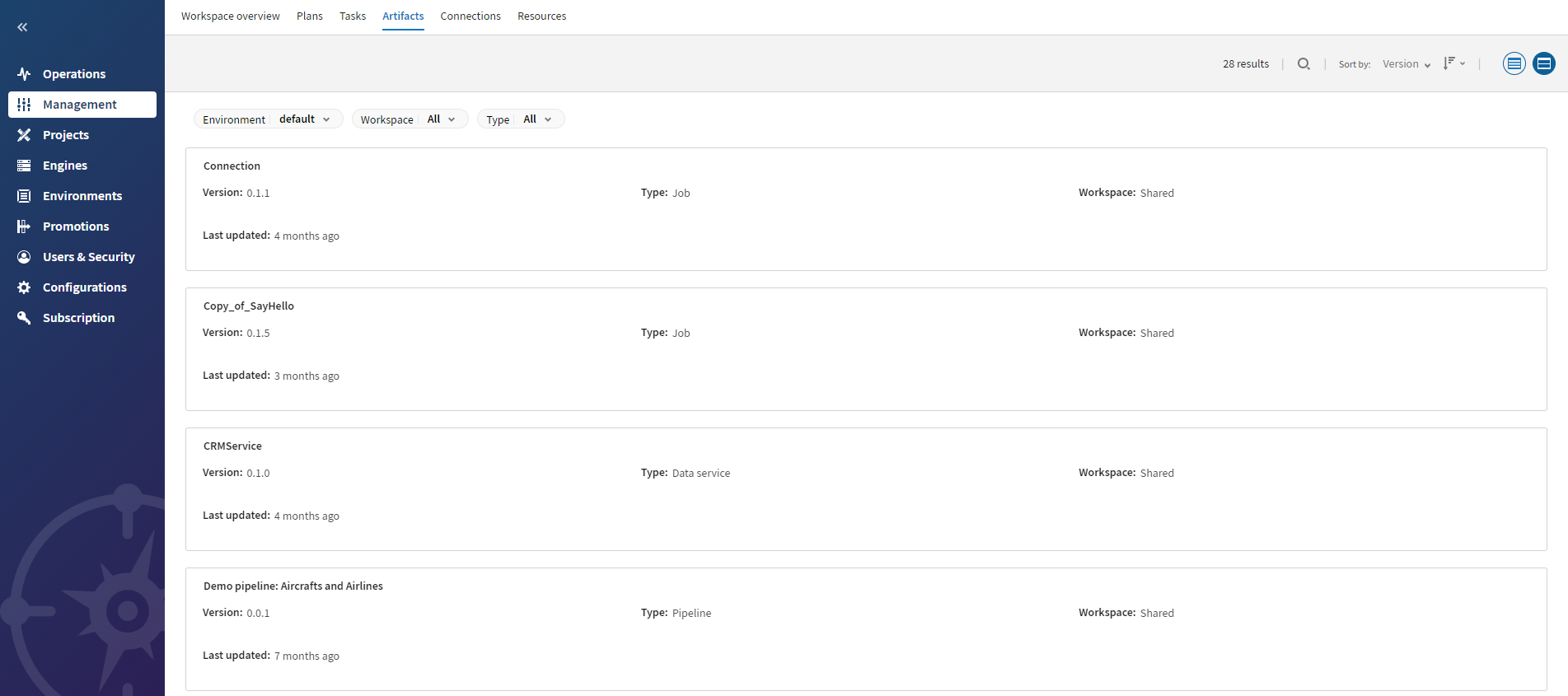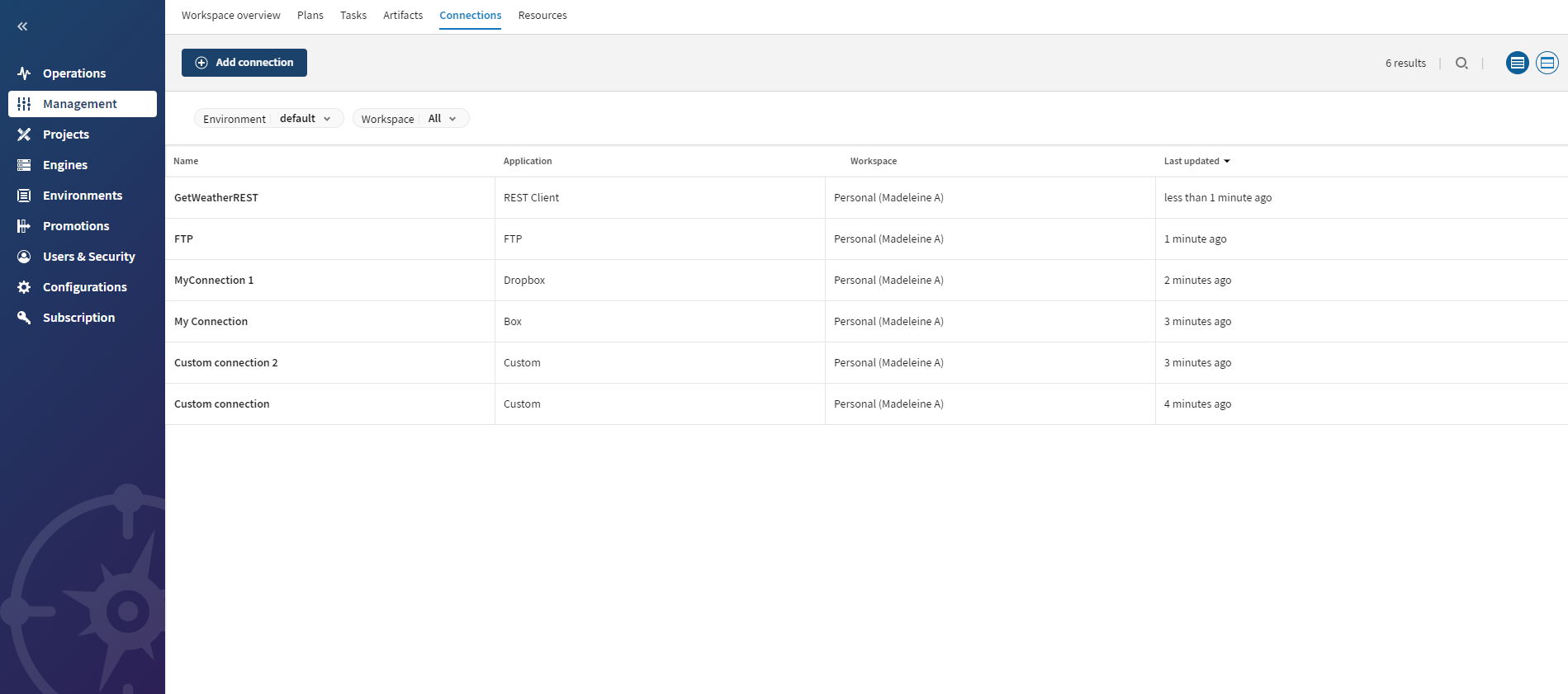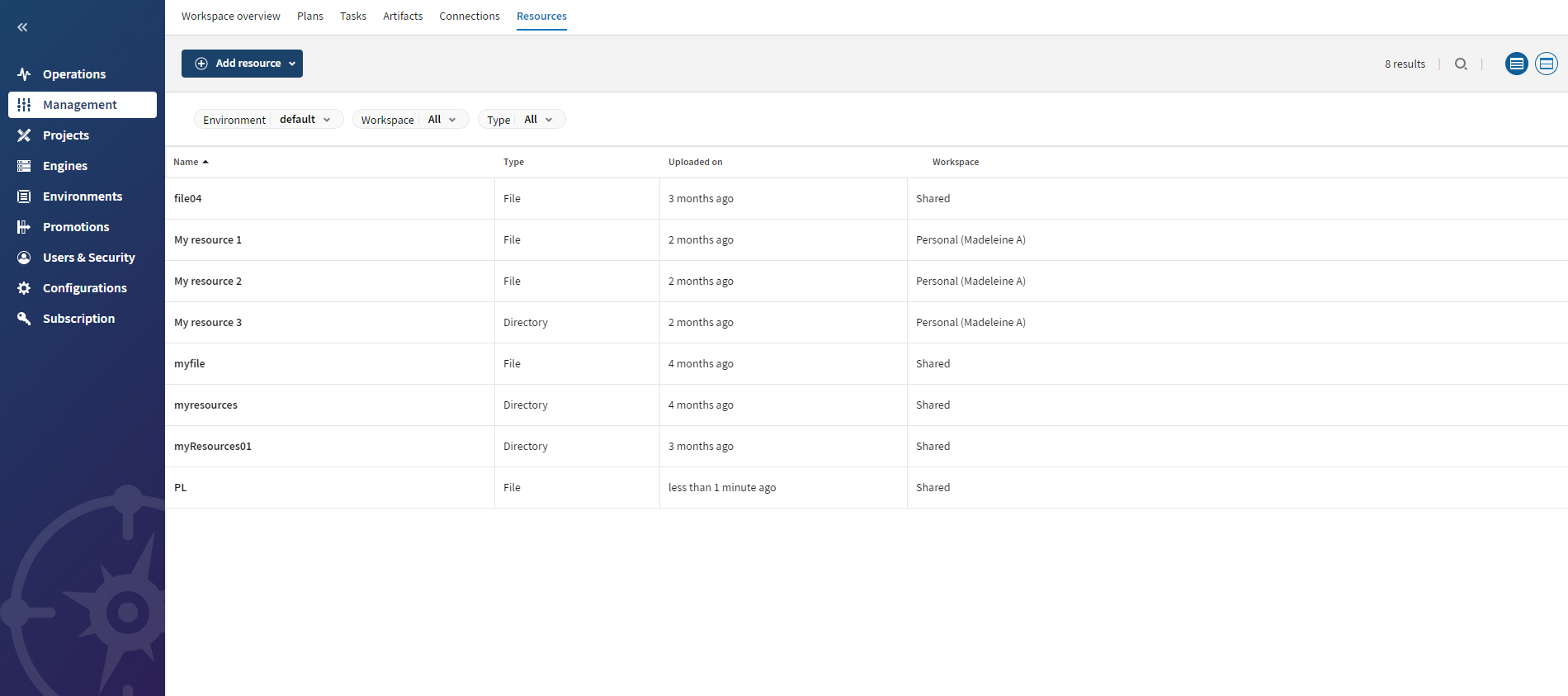Talend Management Console
New features
| Feature | Description |
|---|---|
| SSO login | The Login page has been updated to streamline the SSO login process to
Talend Cloud.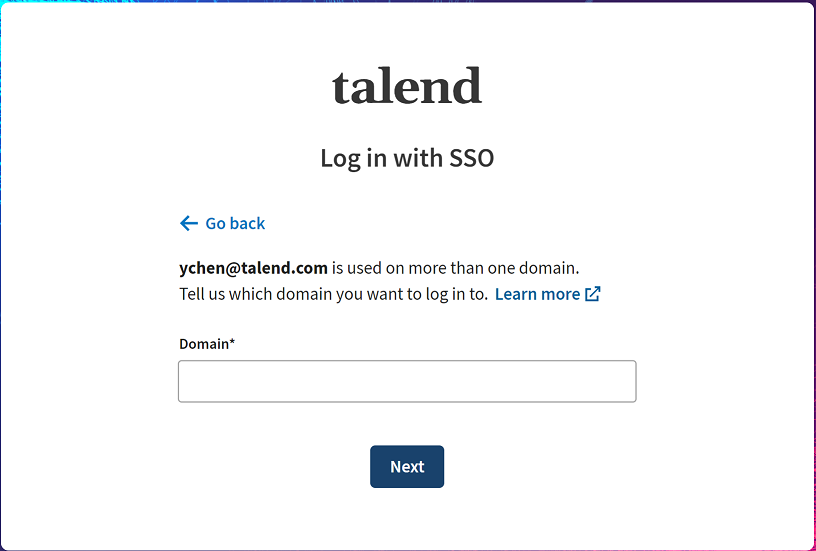
|
| Task timeout |
You can now define execution timeout on Job tasks. You set the timeout value from the Engine step when adding or editing a task. 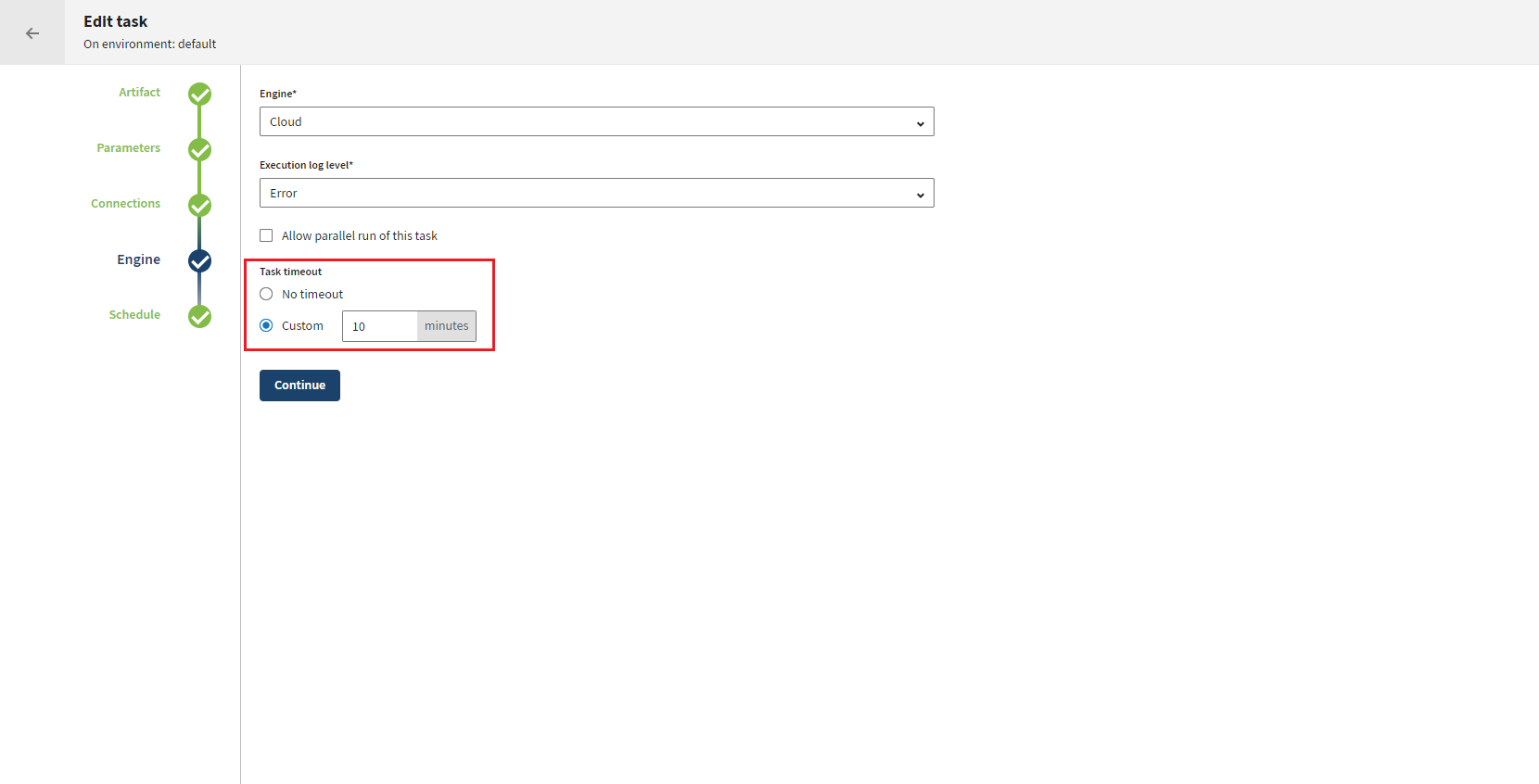
You can see the defined timeout value from the
Trigger box in the Task details page. When
exceeding this value, the task execution terminates. The
Timed out status displays in Last
5 runs.
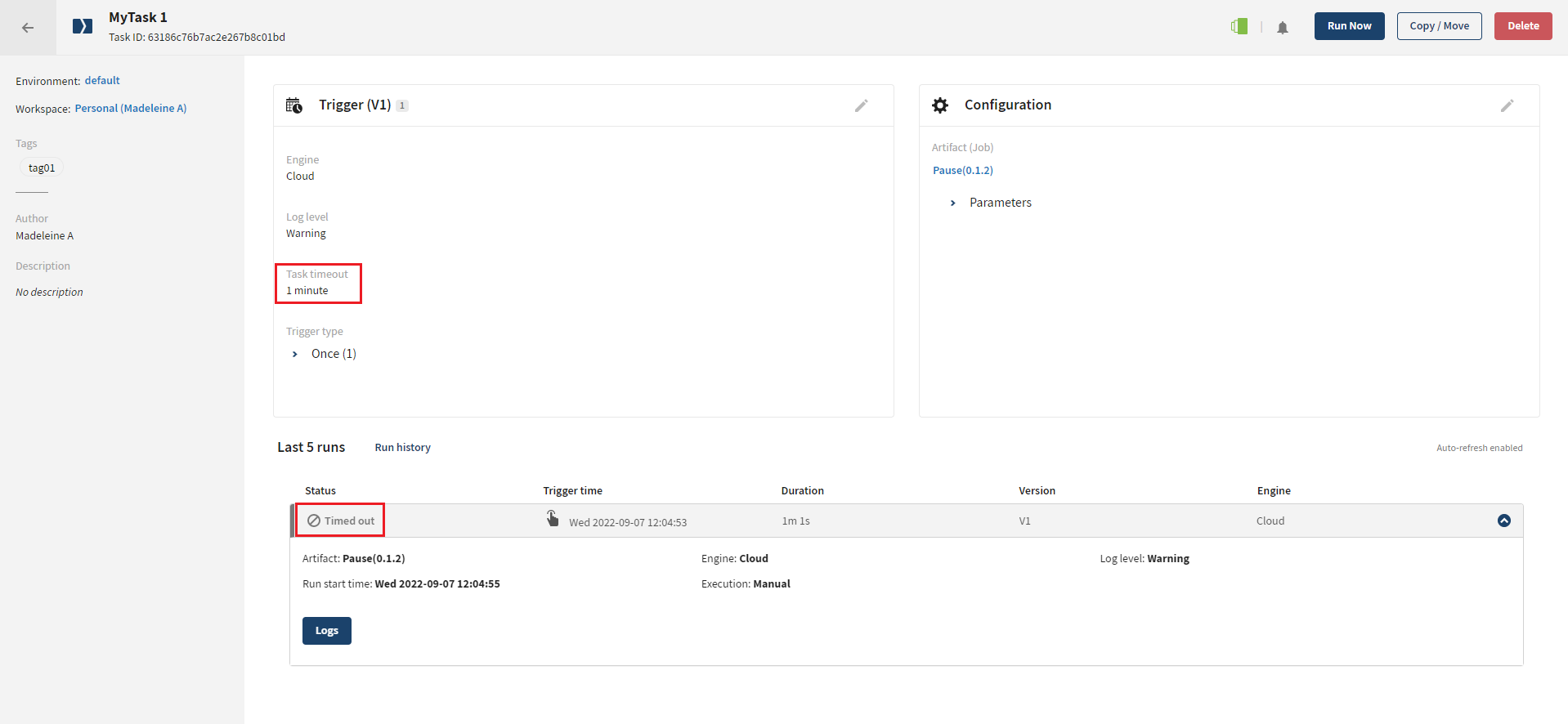
You can also see all executions stopped by a timeout from the
Terminated tab in the
Operations page with the Timed
out status.
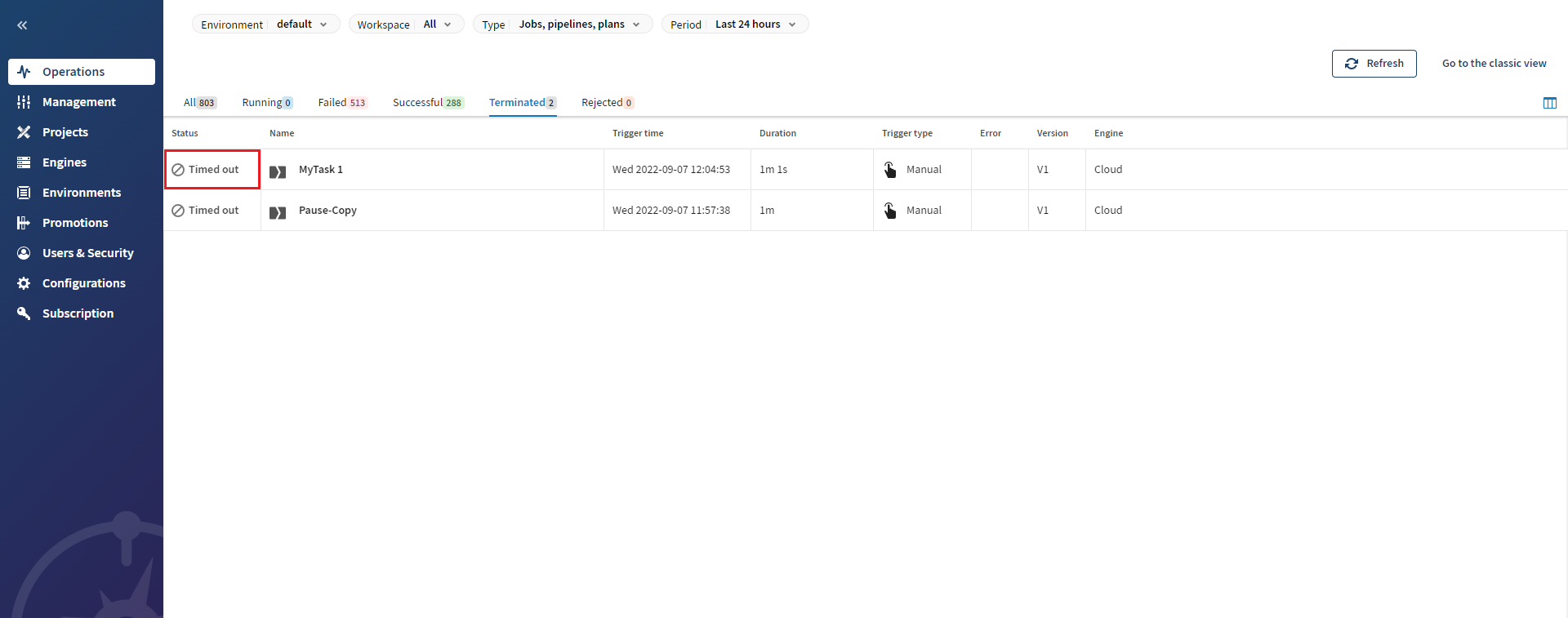
|
| UI improvements: new tabs in the Management page |
The user experience has been enhanced by adding new tabs in the
Management page to simplify the navigation.
You can now switch from the list of workspaces directly to the list of
tasks or plans without having to go back. The new tabs are the
following:
|
| User impersonation for Data service or Route tasks |
You can now run Data service or Route tasks as another user when
deploying a microservice on a Remote Engine or cluster. You set the
impersonated user in the Run as impersonated user
field from the Engine step.
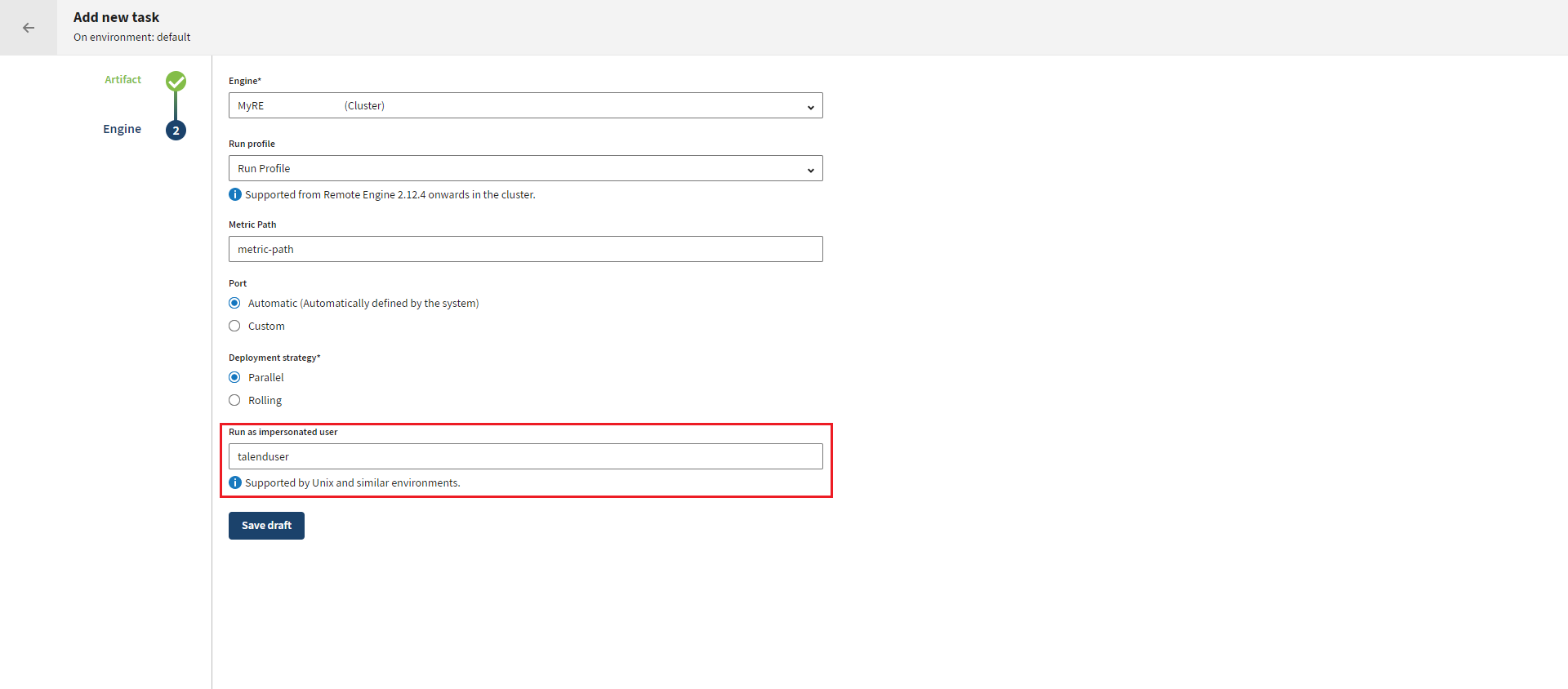
This feature is supported only if the Remote Engine is installed on Unix or similar environments. This feature is supported from Remote Engine 2.12.4 onwards. |
| Run profile for Data service or Route tasks |
You can now define a run profile for Data service or Route tasks when
deploying a microservice on a Remote Engine or cluster. You select the
run profile in the Run profile field from the
Engine step.
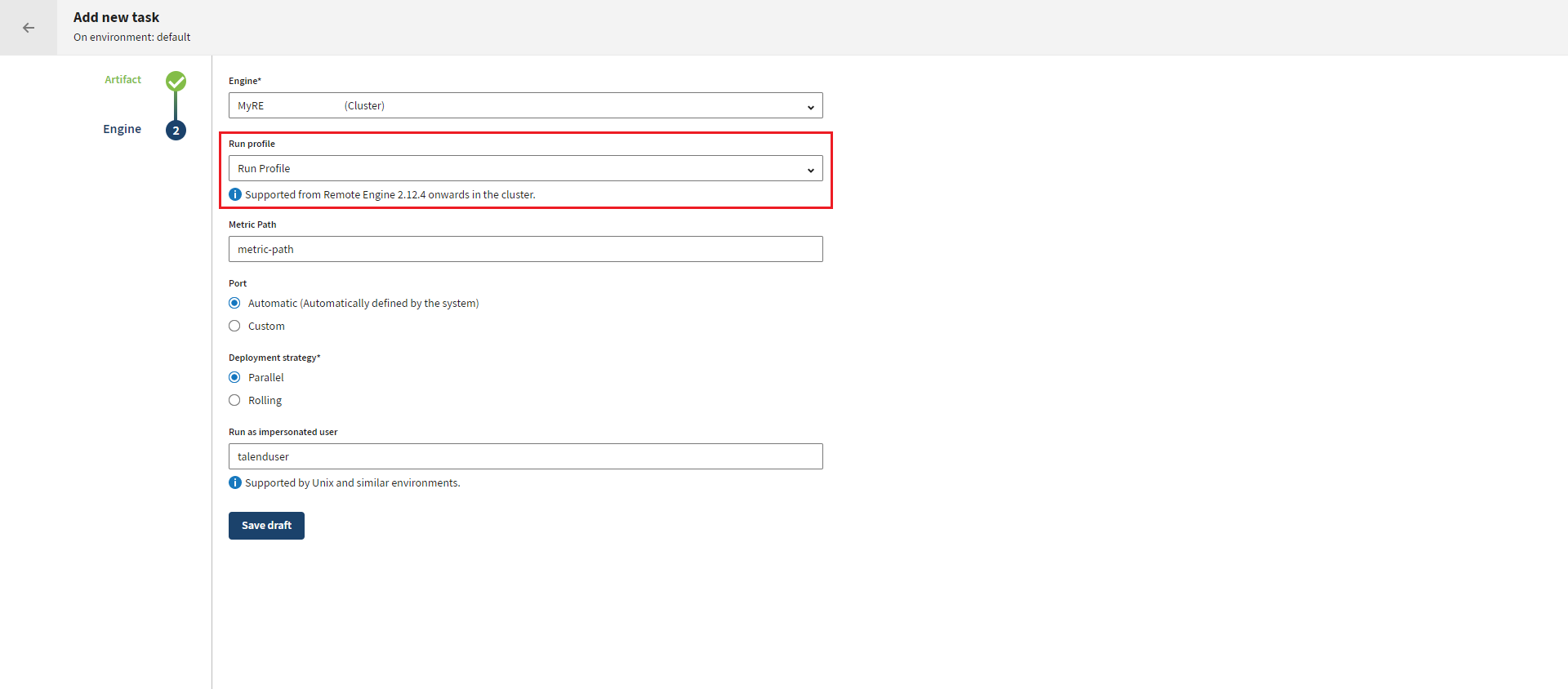
This feature is supported from Remote Engine 2.12.4 onwards. |
Bug fixes
Some fixes are linked to internal issues, therefore not visible for users outside Talend.
| Issue | Description |
|---|---|
| TMC-25622 | Unable to see routes and theirs status in TMC |
| TMC-25629 | Throw the error "TypeError: Cannot read properties of undefined(reading 'name') " when clicking on the plan |
| TDOPS-2819 | Issue while creating tasks manually from the old artifacts in TMC |
Get started with Talend Management Console on Talend Management Console User Guide.