Talend Management Console
New features
| Feature | Description |
|---|---|
| Debugging Job runs | If a manually triggered Job task execution fails or it is terminated, you
can run the Job again in debug mode to identify possible bugs.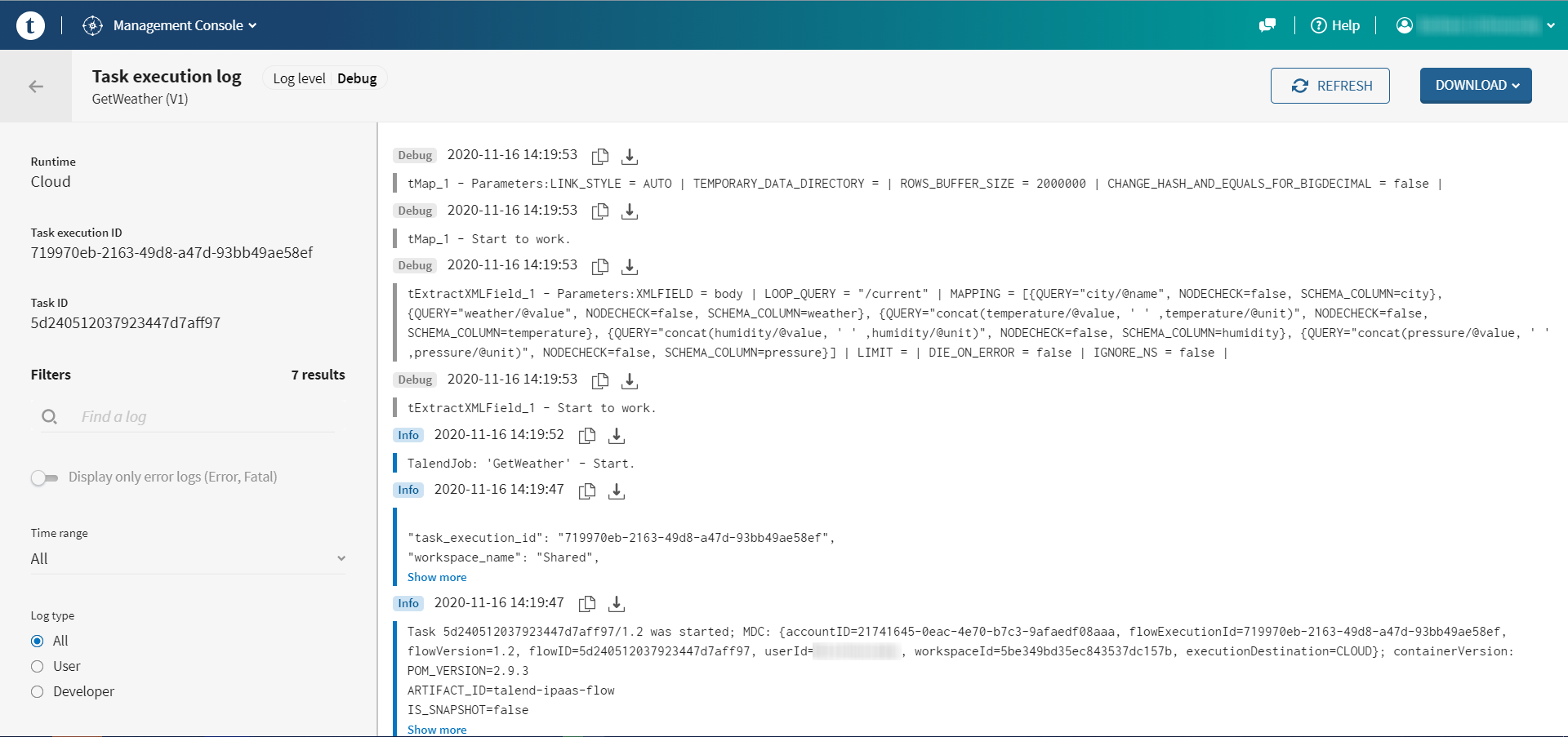
|
| Audit logs | New event type has been added to the audit logs. This new event type includes a wide range of operations such as creating a task, updating a plan or publishing an artifact. |
| Deleting Job run profiles | If you need a delete a run profile associated with an engine or cluster with runs still scheduled on it, now you can choose to either reschedule them without using a run profile (with the default Job or engine settings) or select another run profile (if there are others associated with the engine or cluster). |
Bug fixes
These fixes are linked to internal issues, therefore not visible for users outside Talend.
| Issue | Description |
|---|---|
| TMC-22927 | The default values are restored in the Advanced parameters section of the task after the artifact is republished to Talend Management Console. |
| TMC-22866 | Some tasks are displayed twice on the Tasks and plans list. |
| TMC-22832 | Task tags disappear after logging out and in again. |
| TMC-22629 | Tasks remain in Running status after Talend Remote Engine is shut down. |
| TMC-21967 | Tasks lose the update option in the target environment after promotion. |
| TMC-21658 | Task name is not visible on the Operations page. |
| TMC-15442 | Receiving Failed to retrieve used artifacts and Failed to fetch artifact details errors when opening the artifact details page. |
Get started with Talend Management Console on Talend Management Console User Guide.
