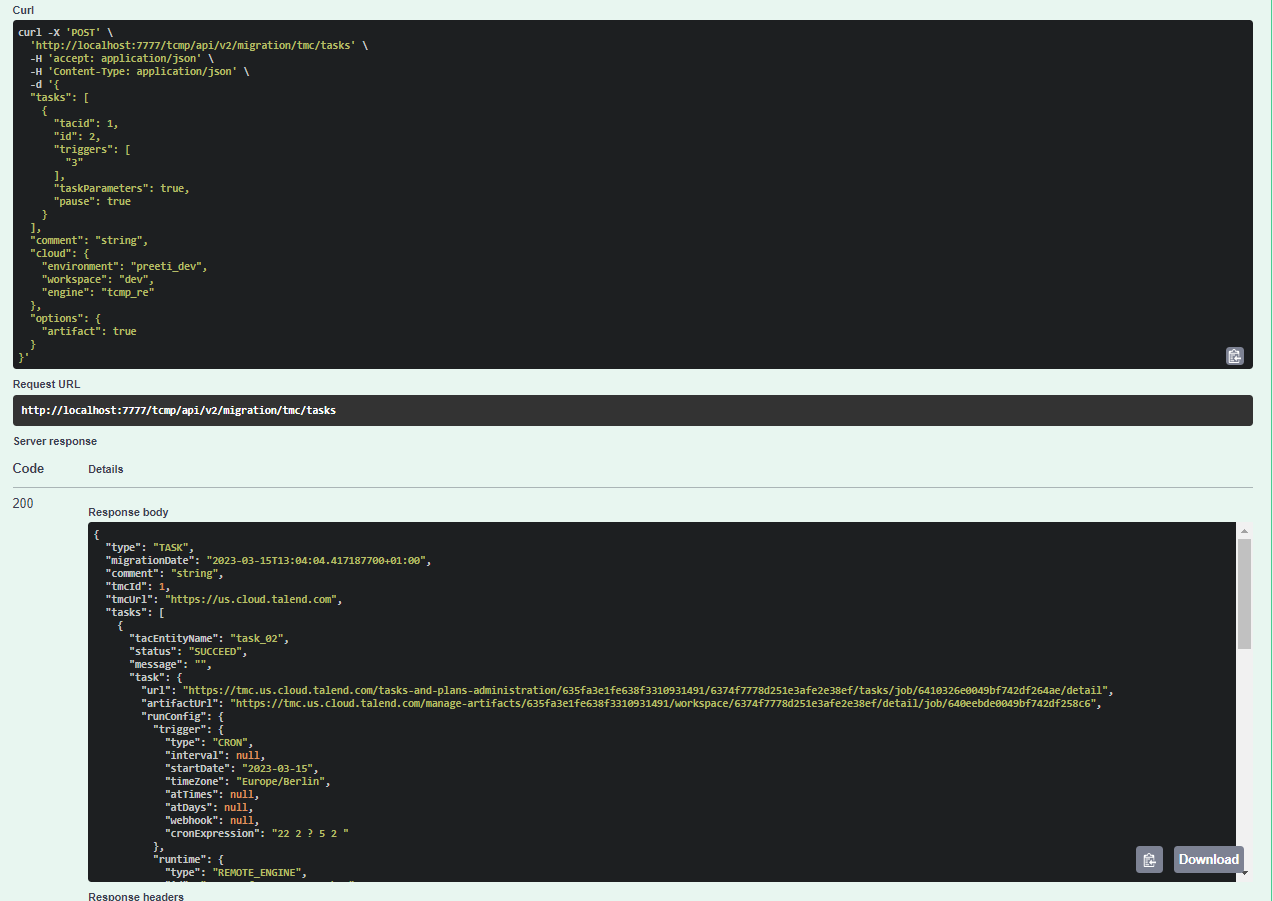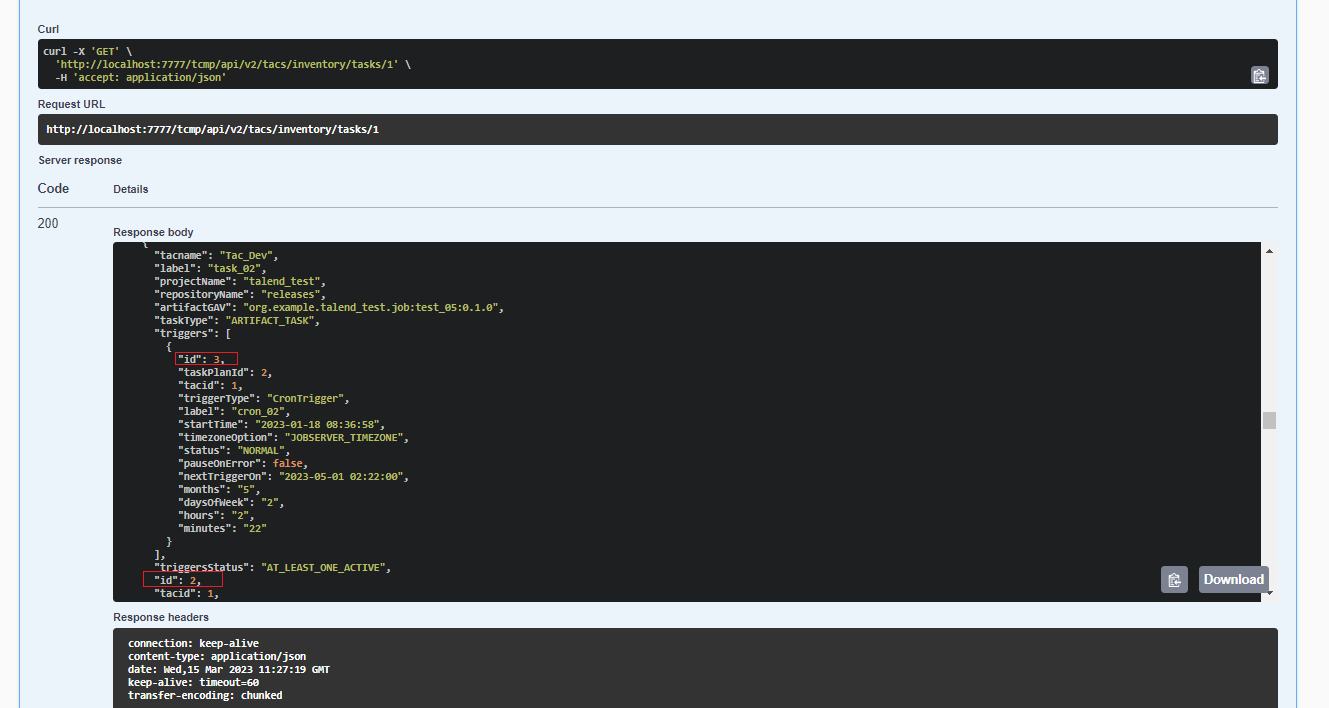Migrating a task from Talend Administration Center to Talend Management Console
In this scenario, you use Talend APIs to migrate a task from Talend Administration Center to Talend Management Console.
About this task
Here are some details about the API call:
Method: POST
endpoint: api/v2/migration/tmc/tasks
payload:
{
[
{
"tacid": 0,
"id": 0,
"triggers": [
"string"
],
"taskParameters": true,
"pause": true
}
],
"comment": "string",
"cloud": {
"environment": "string",
"workspace": "string",
"engine": "string",
"cluster": "string"
},
"options": {
"artifact": true
}
}Procedure
Results