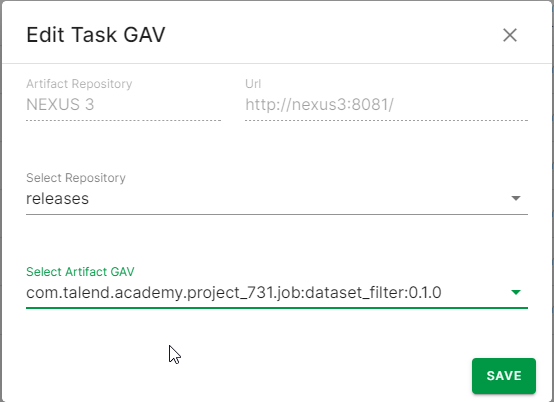Displaying Artifact GAV in normal tasks
The TAC tasks page displays artifacts or all tasks based on the Task type switch. When disabling the switch, normal and artifact tasks are listed on the main page.
Procedure
Results
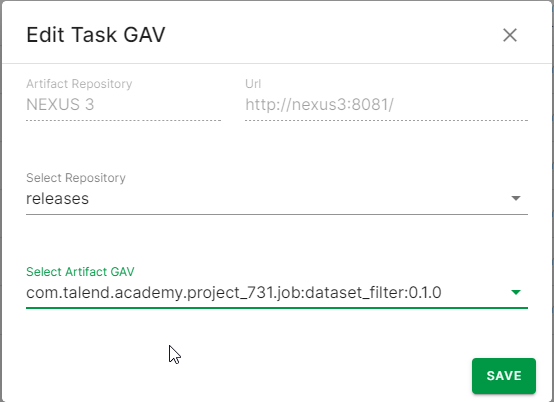
The TAC tasks page displays artifacts or all tasks based on the Task type switch. When disabling the switch, normal and artifact tasks are listed on the main page.