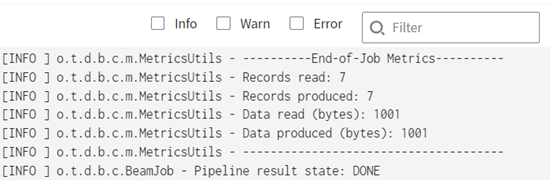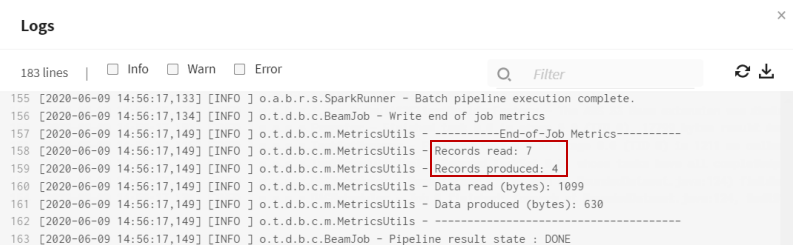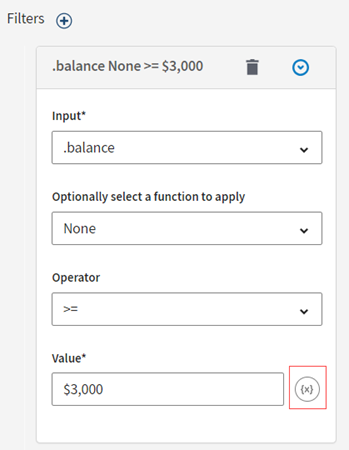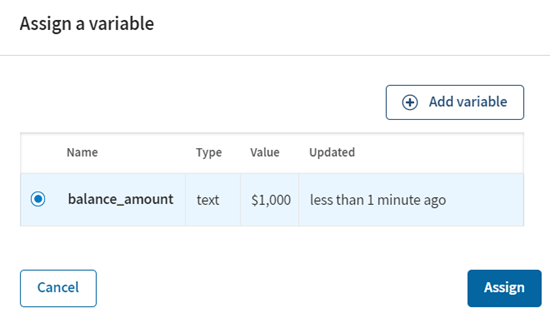Using context variables to filter different data at execution time
In this scenario, a context variable is added to override the value used to filter user data at execution time.
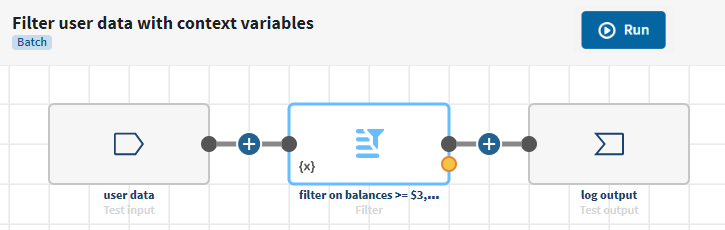
Before you begin
-
You have previously created a connection to the system storing your source data, here a Test connection.
-
You have previously added the dataset holding your source data.
Here, data about user information including names, company, email, account balance, etc. For more information, see Creating a test dataset.
- You also have created the destination test dataset that will store the log output.
Procedure
Results
Your pipeline is being executed, the data is filtered according to the context
variable you have assigned to the filtering value. In the pipeline execution logs
you can see:
- the context variable value used at execution time
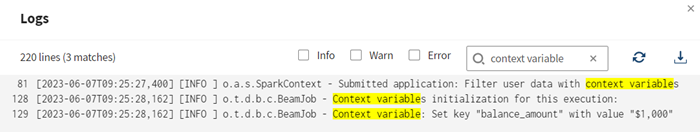
- the number of produced records, in that case 7 records meet the criteria which
means the 7 user records have an account balance superior or equal to 1,000 dollars