Configuring the components
Procedure
-
Double-click the cMQConnectionFactory component to
display its Basic settings view in the
Component tab.
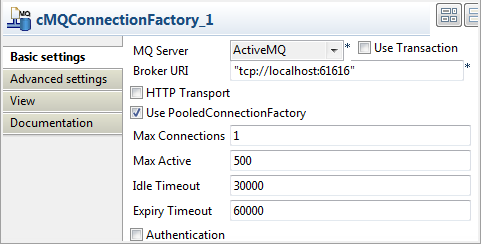
-
From the MQ Server list, select ActiveMQ to handle messages.
In the Broker URI field, type in the URI of the local Active MQ server, "tcp://localhost:61616".Select the Use PooledConnectionFatory check box and keep the default settings.
-
Double-click the quartzConsumer component
to open its Basic settings view in the
Component tab.
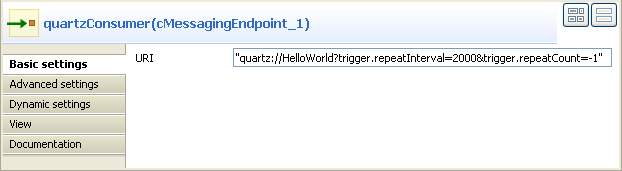
- In the URI field, enter the code "quartz://HelloWorld?trigger.repeatInterval=2000&trigger.repeatCount=-1" to define a timer for starting message exchanges. In this use case, we want the message to be delivered endlessly between an interval of two seconds. For more information about Quartz, see the site http://camel.apache.org/quartz.html.
-
Click the Advanced settings view. Click
 at the bottom of the Dependencies list to add a row and select
quartz from the drop-down list. For more information about
the Quartz component, see the site http://camel.apache.org/quartz.html.
at the bottom of the Dependencies list to add a row and select
quartz from the drop-down list. For more information about
the Quartz component, see the site http://camel.apache.org/quartz.html.
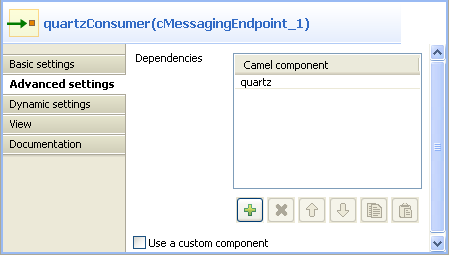
-
Double-click the cSetBody component to
open its Basic settings view in the
Component tab.
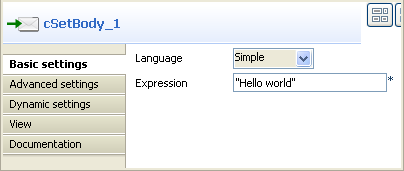
- Select Simple from the Language list box and type in "Hello world" in the Expression field.
-
Double-click the logMessage component to
open its Basic settings view in the
Component tab.
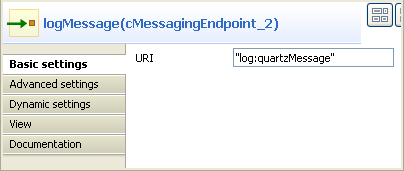
- In the URI field, enter "log:quartzMessage" where the message exchanges are logged.
-
Double-click the jmsProducer
component to display its Basic settings
view in the Component tab.
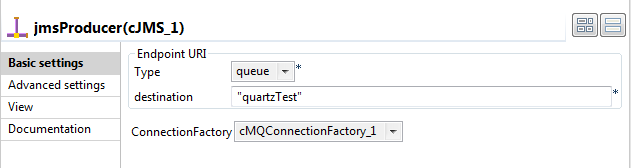
-
From the Type list, select queue to send the messages to a JMS queue.
In the Destination field, type in a name for the JMS queue, "quartzTest" in this use case.In the ConnectionFactory field, click [...] and select the MQ connection factory that you have just configured.
- Press Ctrl+S to save your Route.
Did this page help you?
If you find any issues with this page or its content – a typo, a missing step, or a technical error – please let us know!
