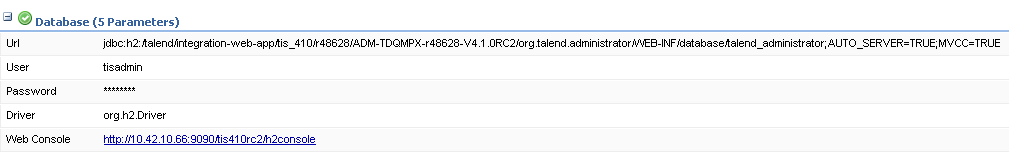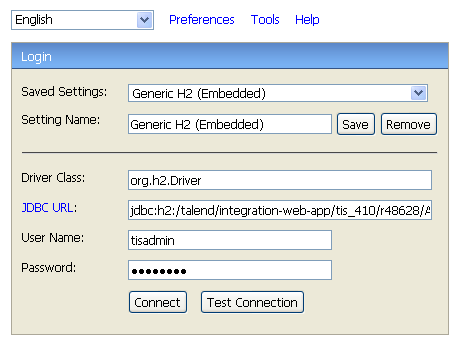Administrating the H2 database through the Web console
To help you administrate the H2 embedded database, a dedicated Web console is available directly from Talend Administration Center.
Connecting to the H2 Web Console
From Talend Administration Center, you can access the H2 administration console.
For more information about H2 use and troubleshooting, refer to the H2 online documentation on http://www.h2database.com.
Procedure
Results
The Web database administration page displays.
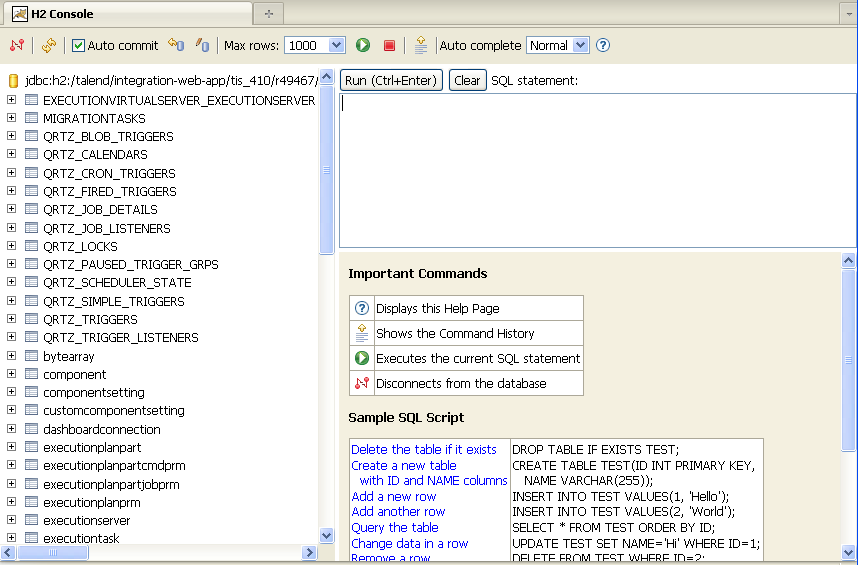
Backing up the H2 database
The configuration parameters of the H2 database backup is already set by default so that the backup occurs on an daily basis.
About this task
If you need or want to make edits to this setting, edit the configuration file:
<ApplicationPath>/WEB-INF/classes/configuration.properties
- 0 45 3 ? * * * (default setting, trigger every day at 3.45 am)
- 0 45 5 ? * MON-FRI (every Monday, Tuesday, Wednesday, Thursday, and Friday at 5.45 am)
More examples are available in the Quartz Tutorial's lesson on ConTrigger.
Other automatic backups are performed at startup and shutdown of the application server:
database.embedded.backup.doBackupAtStartup=true
database.embedded.backup.doBackupAtShutdown=trueThe backup files are stored at the following location, up to the 30 latest backups:
<ApplicationPath>/WEB-INF/database/backups