Selecting the packs
- Data Fabric
- MDM Platform
Procedure
-
Select the check boxes of the packs you want to
install, and then click Next.
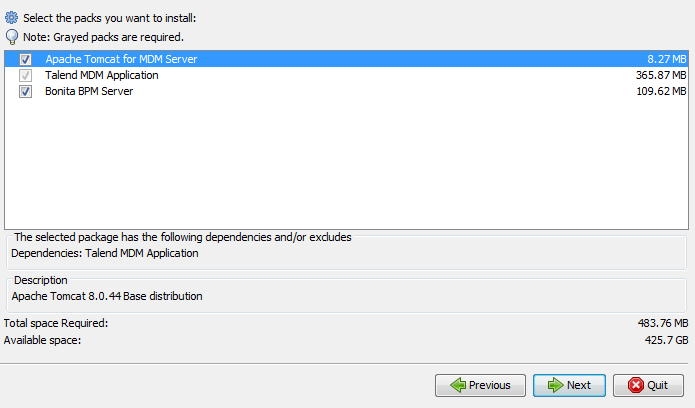
- If you already have a Tomcat application server installed on your machine, and you do not want to re-install it, clear the Apache Tomcat for MDM Server check box.
- Select Bonita BPM
Server to install the Bonita BPM community application together
with other selected packs. You can also choose to install the Bonita BPM
application manually.
- For more information about how to install the Bonita BPM community application manually, see Installing the Bonita BPM community server manually (deprecated).
- For more information about how to install the Bonita BPM subscription application manually, see Installing the Bonita BPM subscription server manually (deprecated).
Note that Talend MDM Bonita BPM Integration is deprecated from the 7.3.1 R2021-06 release onwards. Alternatively, you can use:- Data Integration Bonita components, tBonitaDeploy and tBonitaInstantiateProcess
- API services connected to your Bonita instance
Information noteNote: There is no change on the Data Integration Bonita components tBonitaDeploy and tBonitaInstantiateProcess.If you have any question on the future of MDM Bonita BPM Integration, please contact Qlik support. - The Talend MDM Application option is grayed out because it is required.
-
Depending on which packs you install, you are presented with
different installation directory windows:
- If you select all packs, then you specify the
installation path in the following window:
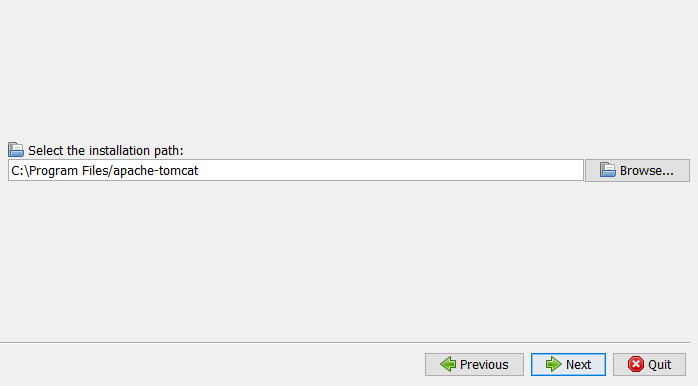
- If you cleared the Tomcat check box, you specify the
location of your Tomcat directory and the install path for the MDM
files.
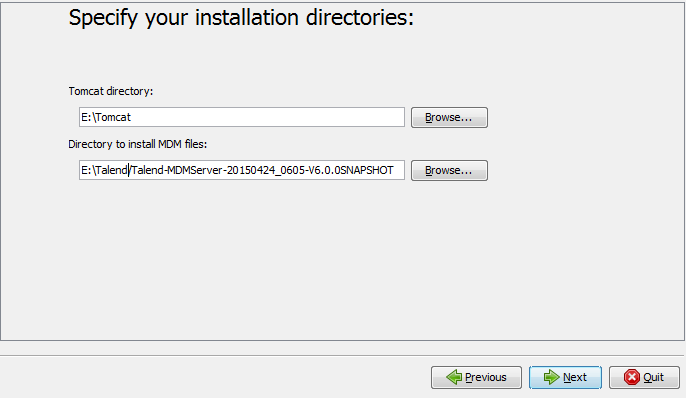
- If you select all packs, then you specify the
installation path in the following window:
- Click OK to close the message and proceed to the next step.
Did this page help you?
If you find any issues with this page or its content – a typo, a missing step, or a technical error – please let us know!
