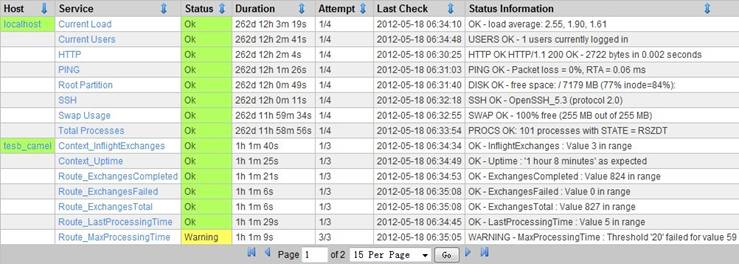Monitoring with the Nagios web interface
Login to the Nagios Web Interface http://<nagios_host>/<nagios_server>/ for example: http://localhost/nagios/, http://192.168.1.10/nagios3/ or http://192.168.198.5/nagios/, and select services from the left hand menu.
There, you will find the status of metrics for camel-jmx example.