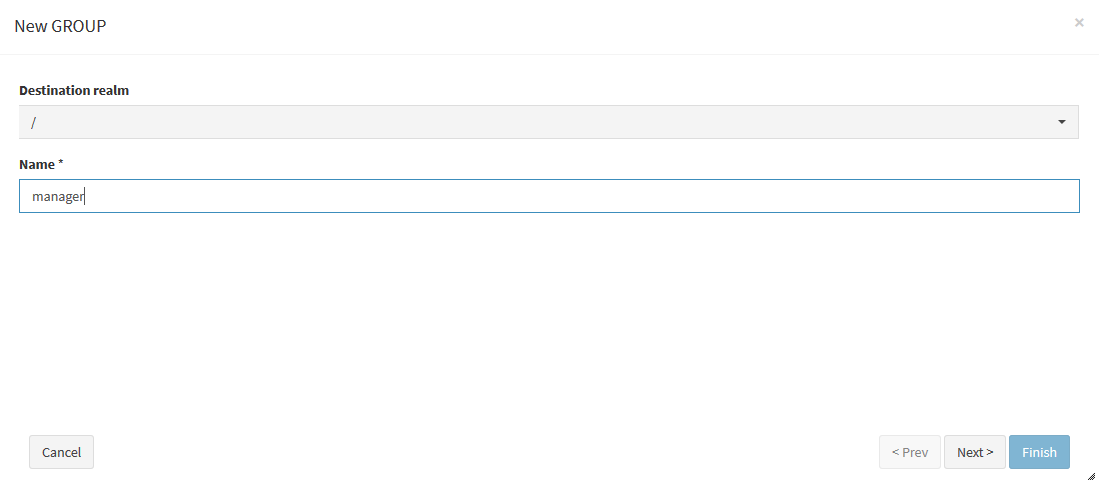Creating a new group
About this task
To manage authorization rights of users already authenticated, you have to assign them a group.
From the main menu of Talend Identity and Access Management, open the Realms page and click Group to display the list of groups.
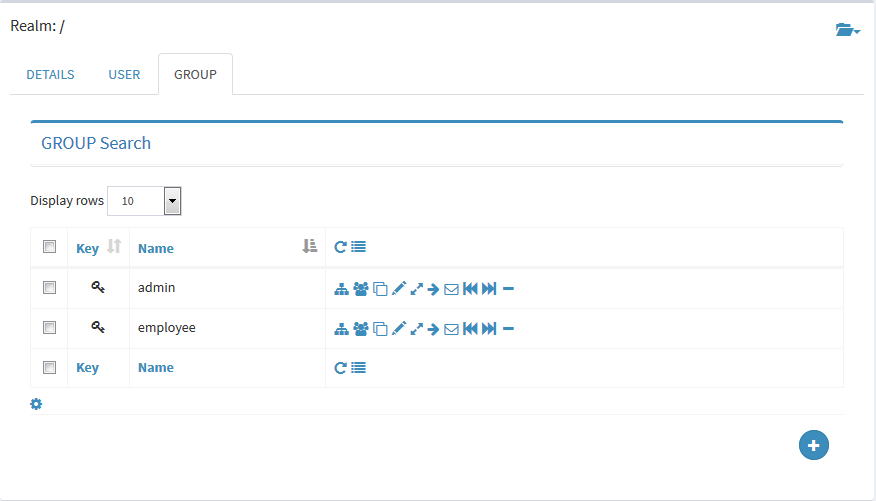
When you access Talend Identity and Access Management for the first time, no group is found.