Service Locator standalone installation
Procedure
- Go into <TalendRuntimePath>/zookeeper.
-
Before starting ZooKeeper, you need to provide a configuration file. Two
configuration files are provided:
<TalendRuntimePath>/zookeeper/conf/zoo.cfg, the
default one, and zoo_sample.cfg. For a testing purpose,
if you do not want to edit the default file, you can just rename the
zoo_sample.cfg to zoo.cfg.
Edit it and change the settings as follows:
tickTime=2000 dataDir=./var/locator clientPort=2181 admin.enableServer=false admin.serverPort=9090-
The tickTime refers to the basic unit of time measurement used by ZooKeeper, used for later configuration of timeouts and other parameters.
-
The dataDir holds database snapshots and transaction logs. Check the ZooKeeper Administration Manual for information on all possible parameters.
-
The clientPort number should be same as the endpointPrefix defined in LocatorFeature above.
-
The ZooKeeper AdminServer is disabled by default with admin.enableServer. To enable this feature, set the value to true. For more information on the ZooKeeper AdminServer, see the ZooKeeper AdminServer configuration.
-
The admin.serverPort is the port used when AdminServer is enabled.
-
-
Once the zoo.cfg file configured, you can start or
stop the zooKeeper by running:
-
<TalendRuntimePath>/zookeeper/bin/zkServer.cmd start/stop on Windows.
-
<TalendRuntimePath>/zookeeper/bin/zkServer.sh start/stop on Linux.
Example
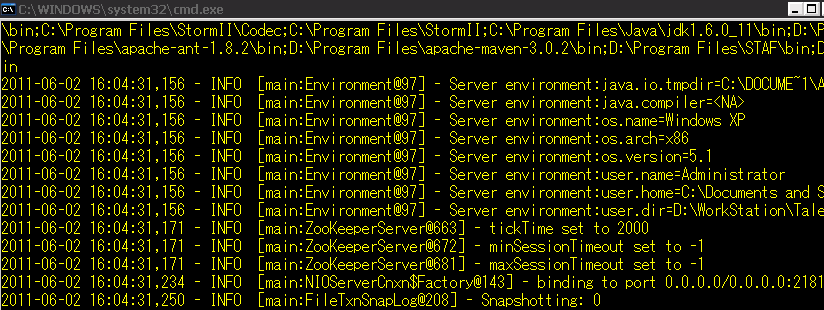
-
- Start the Container, for details on this please refer to .
Did this page help you?
If you find any issues with this page or its content – a typo, a missing step, or a technical error – please let us know!
