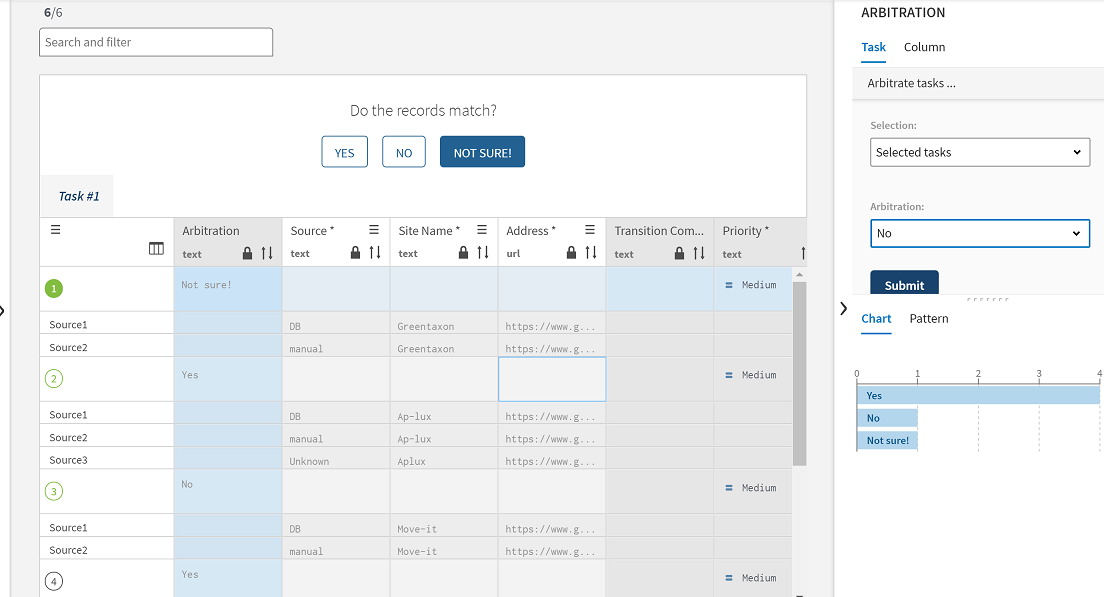Handling grouping tasks to decide on relationship among pairs of records
Grouping tasks consist in deciding on a relationship between several records in a
group. Once you validate your choice, you transition the task to the second state
defined in the workflow.
Procedure
Results
What to do next
For further information, see the Job about generating a matching model from a Grouping campaign from the matching with machine learning scenarios.