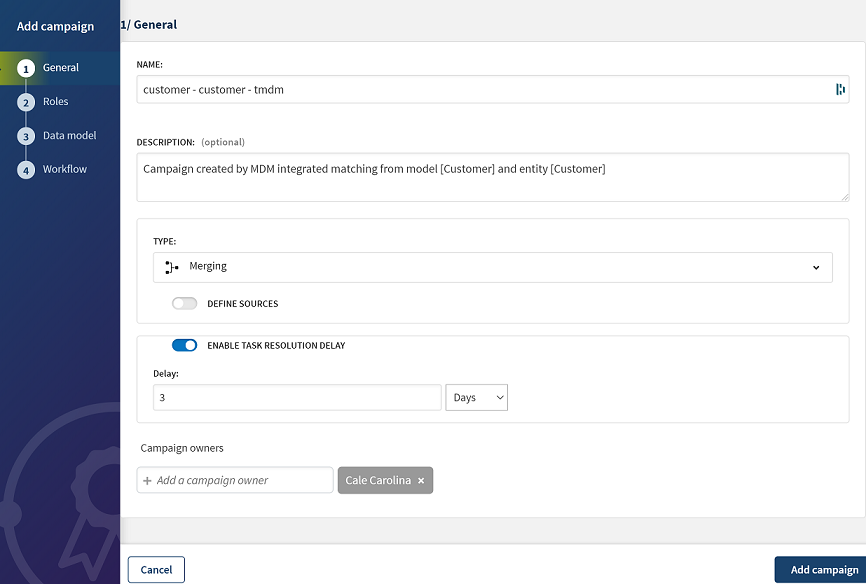Defining roles in a campaign created by integrated matching
Upon the deployment of the MDM data model in Talend MDM as part of the integrated matching processes, a Merging campaign and a data model are automatically created in Talend Data Stewardship.
The data model is attached to the campaign to map the MDM data types to the data types in Talend Data Stewardship, and the campaign holds the duplicate records which are not merged automatically.
The names of the campaign and data model are suffixed with -tmdm.
A campaign owner needs now to define what data stewards are part of this Merging campaign.
Before you begin
-
An administrator has created stewardship users and assigned them roles in Talend Administration Center. For further information about creating users, see Creating Data Stewardship users.
-
You have been assigned a campaign owner role in Talend Administration Center.