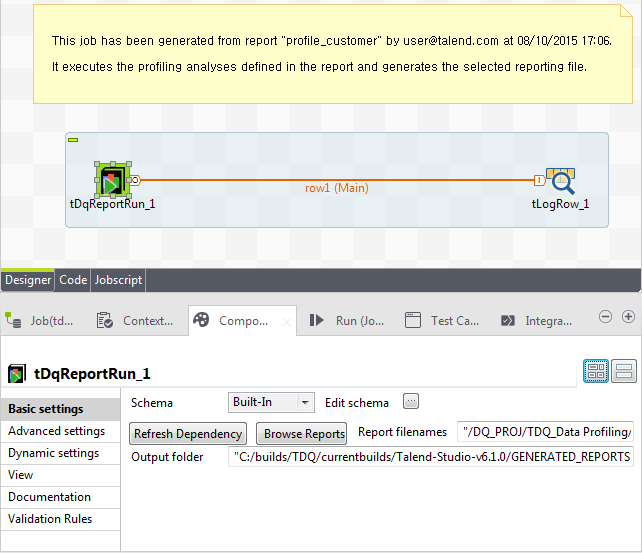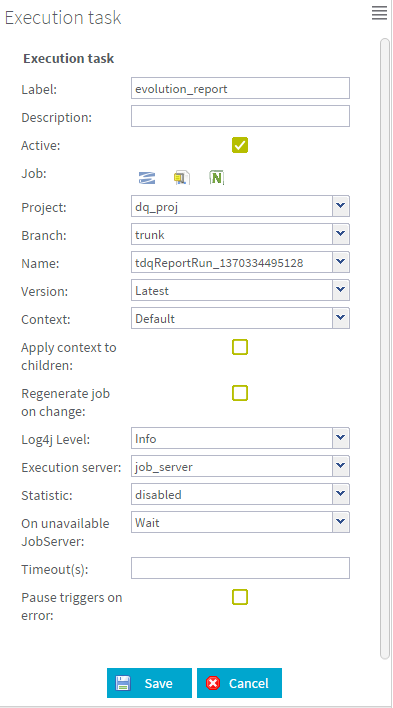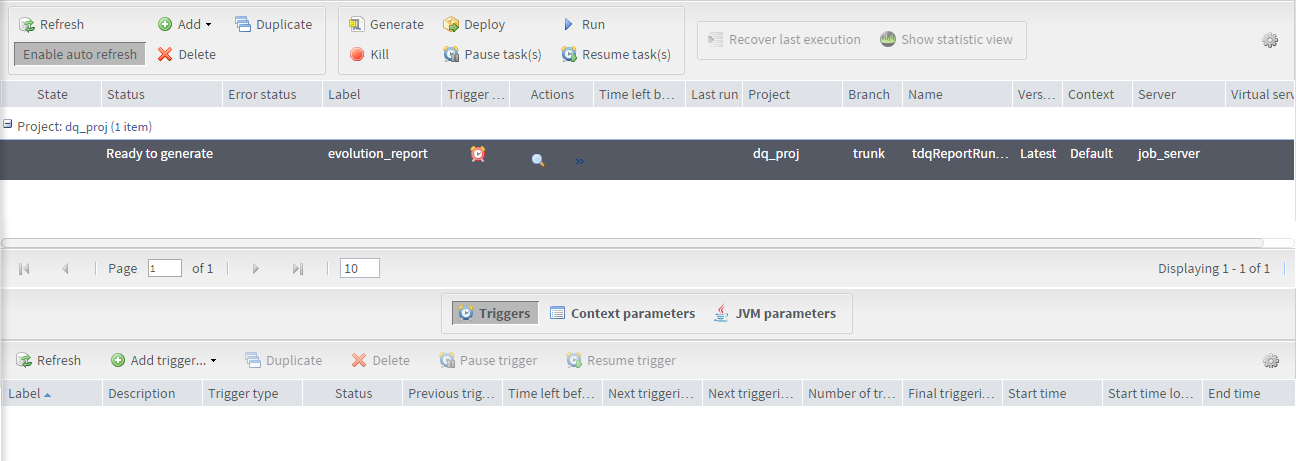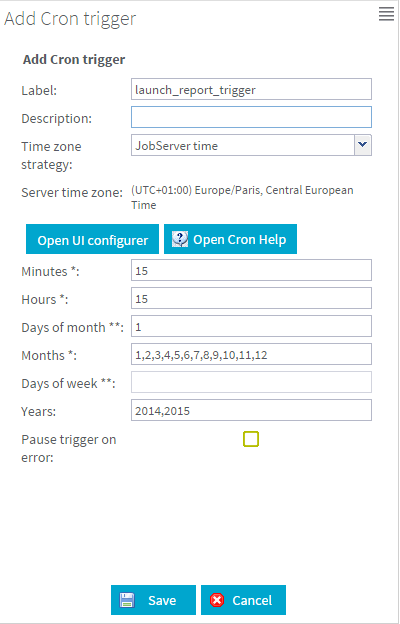Monitoring data evolution
To keep track of the quality of the address data you initially profiled, you can simply use the Talend Studio to generate a Job which can launch the evolution report you created on the column analysis. You can then deploy this Job on Talend Administration Center and schedule it to run monthly, for example.
This way the report generated from Talend Studio will be launched remotely from Talend Administration Center.
Prerequisites to monitor data evolution
Procedure
Generating a Job to run the report
Procedure
Results
The Talend Studio console shows information about the report including the report identification, its name and its execution time.
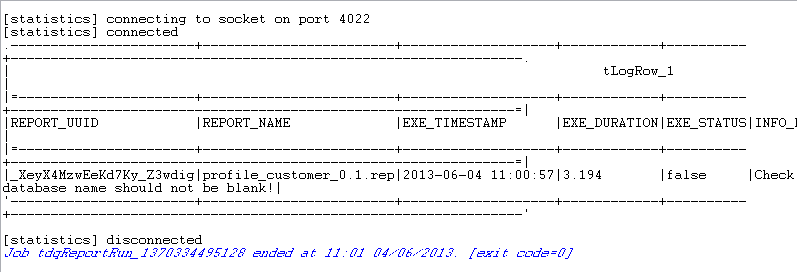
Creating an execution task and scheduling it
This section describes how to create an execution task in Talend Administration Center in order to execute the launch-report Job created in Talend Studio. It also describes how to define a trigger to launch the execution task once per month.