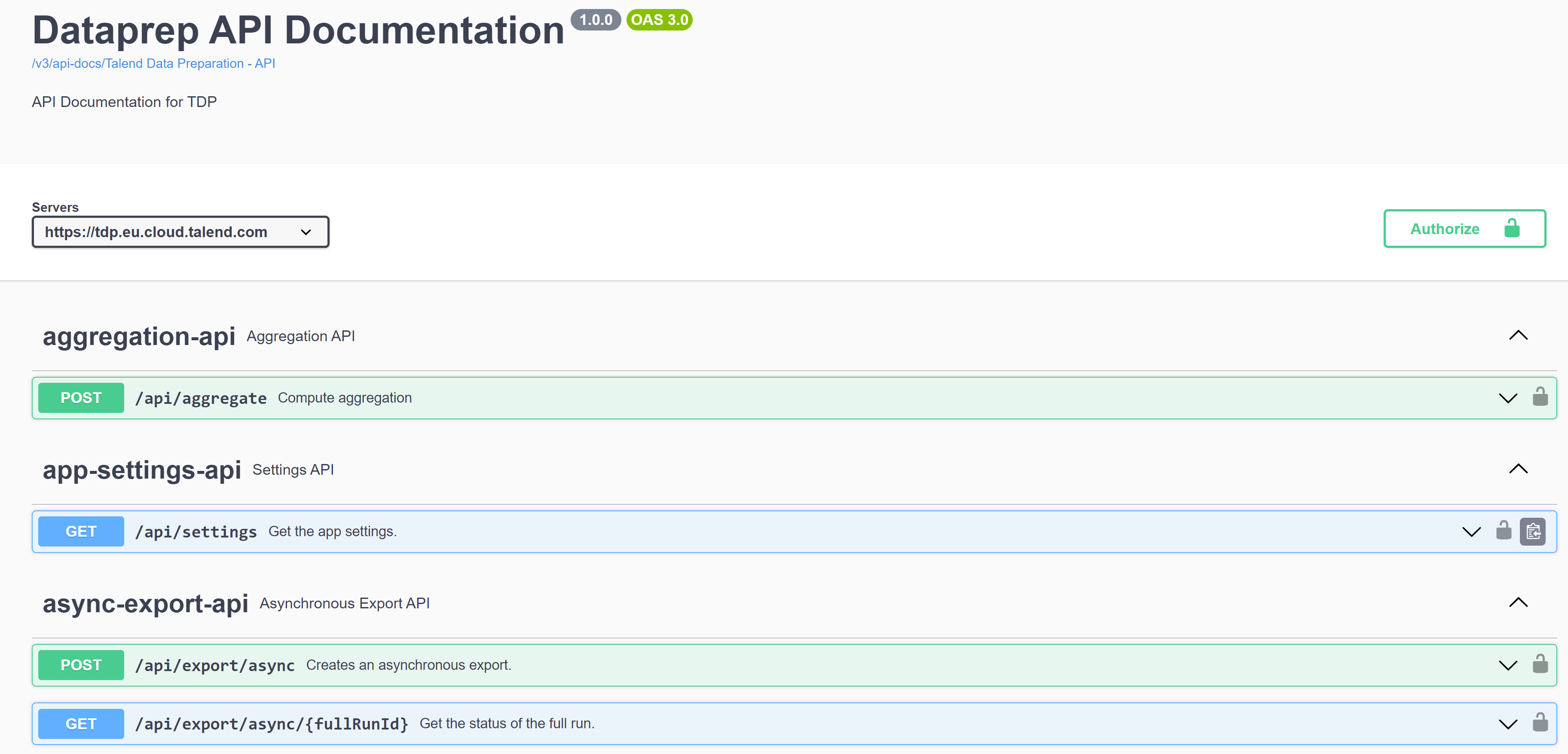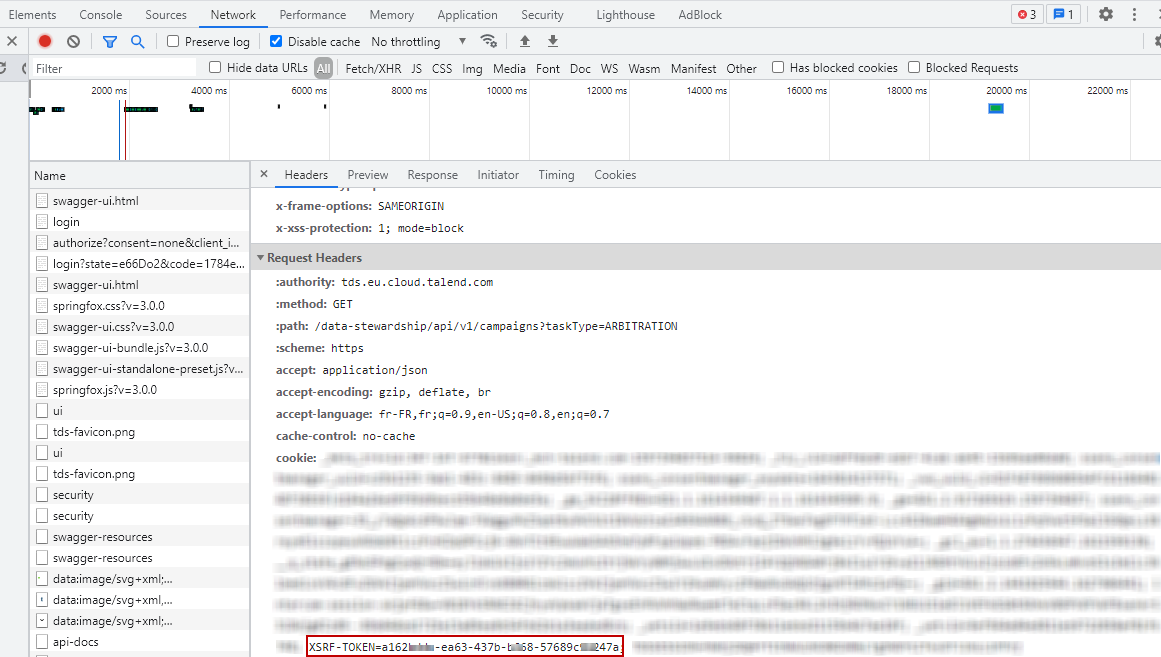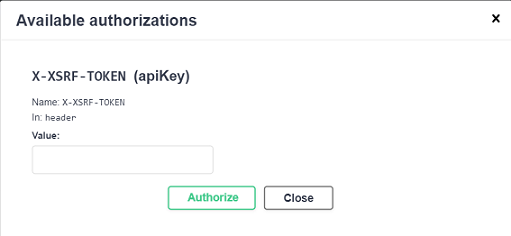Accessing the Talend Data Preparation REST API documentation
REST API simplifies your interaction with the data stored in Talend Cloud Data Preparation by using a number of methods or request types.
You can access all REST API documentation pages based on Swagger and run requests. You can download a JSON file from any of the REST API documentation pages.