Lock mechanism for shared datasets and preparations
The sharing feature in Talend Data Preparation includes a locking system to prevent users from overwriting the work of the others. In other words, only one person is able to access a shared preparation or dataset at a time.
If one of the authorized users did not exit the dataset or preparation properly, by clicking the Go back arrow, it will still be considered locked for the other users, even if no one is currently working on it.
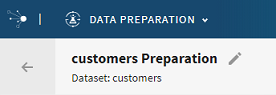
You need to wait 10 minutes in order to have access to the preparation or dataset again. Before exiting Talend Data Preparation, remember to close the dataset or the preparation using the corresponding button, instead of just closing the Talend Data Preparation window in your Web browser.
