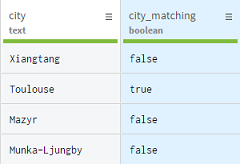Creating a regular expression to match the cities
You will create a regular expression to match all the cities you are interested in, in other words the five biggest cities in France: Paris, Lyon, Marseille, Toulouse, and Bordeaux.
Procedure
Results
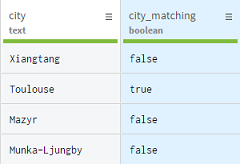
You will create a regular expression to match all the cities you are interested in, in other words the five biggest cities in France: Paris, Lyon, Marseille, Toulouse, and Bordeaux.