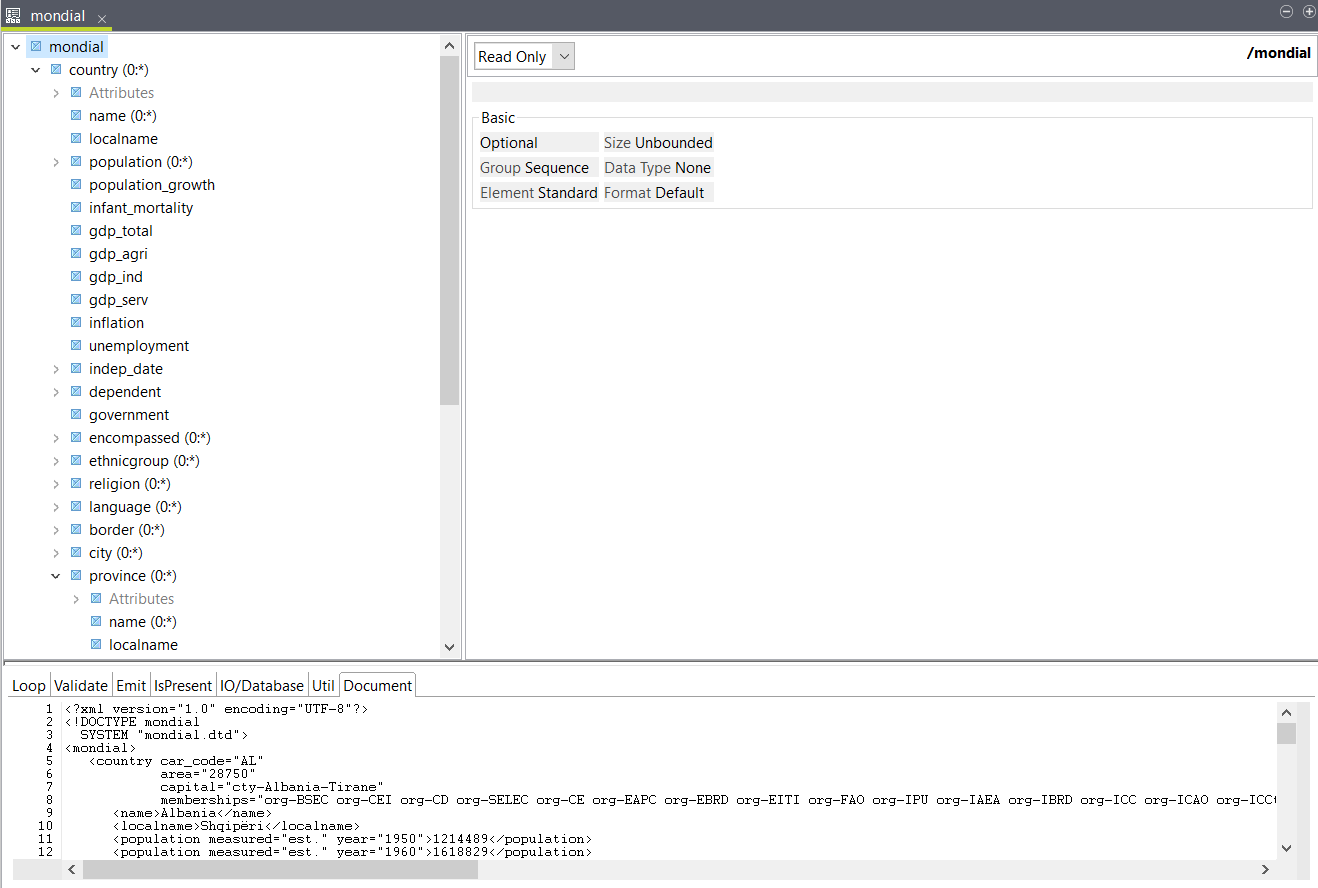Creating a hierarchical input structure
Create a structure to use as input for your flattening map.
Before you begin
Procedure
- Expand the Hierarchical Mapper node and right-click Structure, then click .
- In the wizard that opens, select Import a structure definition and click Next.
- Select XML Sample Document and click Next.
- Select Local file and browse to the mondial.xml file that you downloaded.
- Select a folder and enter a name for your structure, then click Next.
- Click Finish.
Results