Create an output JSON structure that inherits elements from the input structure you
created.
Procedure
-
Expand the Hierarchical Mapper node and
right-click Structure, then click
.
-
In the wizard that opens, select Create a new
structure where you manually enter elements and click Next.
-
Select a folder and enter a name for your structure, then click
Next.
-
Select the JSON representation and click
Finish.
-
Right-click the section on the left of your workspace and click New Element to create a root element.
-
Right-click the root to create a new element named
Account.
-
In the element properties, scroll down to the Inherits
From field and click the ...
button.
-
Select your input structure and click OK.
The elements in the input structure are added under the
Account element.
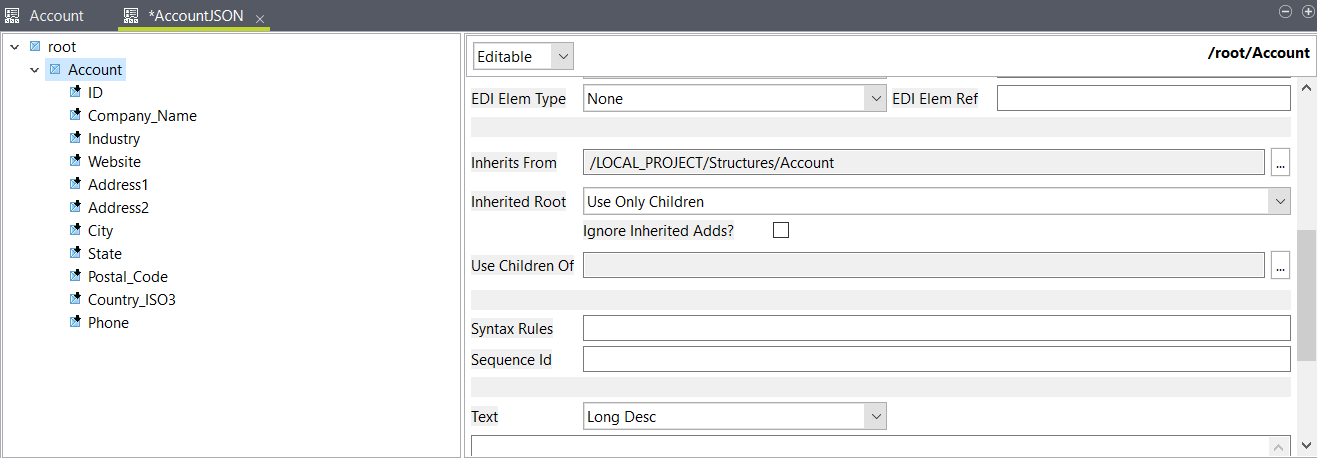
-
Press
Ctrl
+ S
to save your structure.
Results
Your output structure is created, you can now create your Route and use the
structures in your map.