Discoverability overview
The Discoverability tile reflects how well-documented your dataset is, with the use of proper metadata such as a description, tags, custom attributes. A well documented dataset is easier to find by users thanks to the filters available in the datasets advanced search capabilities from the dataset list.
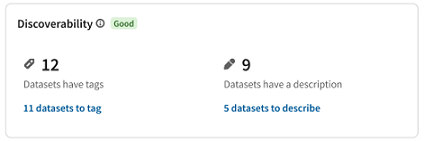
In this tile, you can see the number of datasets with tags and descriptions.
The Good and Poor flags depend on the quality
threshold defined. Click  above the Talend Trust Score™ tile to
set the thresholds:
above the Talend Trust Score™ tile to
set the thresholds:
 above the Talend Trust Score™ tile to
set the thresholds:
above the Talend Trust Score™ tile to
set the thresholds:- The Good flag indicates the datasets have reached the threshold. There are enough datasets with tags or descriptions.
- The Bad flag indicates the datasets have not reached the thresholds. There are not enough datasets with tags or description. For example, you can click 12 datasets to tag or 9 datasets to describe to access the different datasets requiring tags or a description. For more information, see Applying a tag.
