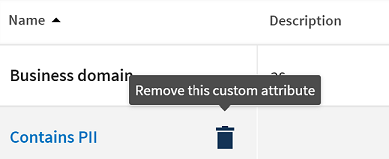Deleting a custom attributes definition
Custom attributes definition that are no longer useful to you can simply be
deleted.
Custom attributes definition that once brought useful information to
your datasets may become irrelevant over time. In the following example, the company you are
working for used to handle datasets with different category of information, some containing
PII (Personally Identifiable Information), while some did not. In this context, a
Contains PII custom attribute was put in place so that the values
Yes or No can be added to your datasets. However, your
company has started to specialize in datasets that always contain PII, so the attribute is not
necessary anymore, and you are going to delete the custom attribute definition.