Creating the parent Job
Procedure
- Create a standard Job and name it LoadDynamicSchemaParent.
-
Drop the following components onto the design workspace, and label them
according to their roles in the Job.
Component Label tFileList File_list tIterateToFlow File_name_flow tMap File_table_lookup tFixedFlowInput Mappings tJavaRow Set_context_variables tRunJob Call_child -
Connect the components:
- tFileList to tIterateToFlow using a Row > Iterate connection
- tIterateToFlow to tMap using a Row > Main connection
- tFixedFlowInput to tMap using a Row > Main connection, as a lookup connection
- tMap to tJavaRow using a Row > Main connection (named out in this example)
- tJavaRow to tRunJob using a Row > Main connection
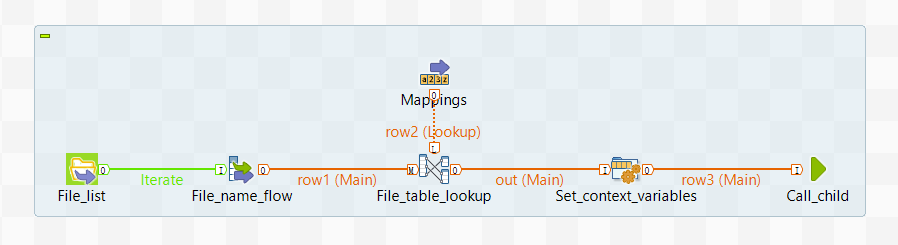
Did this page help you?
If you find any issues with this page or its content – a typo, a missing step, or a technical error – please let us know!
