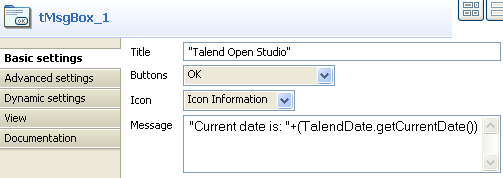'Hello world!' type test
The following scenario creates a single-component Job, where tMsgBox is used to display the pid (process id) in place of the traditional "Hello World!" message.
Setting up the Job
Procedure
Executing the Job
Procedure
Switch to the Run tab to
execute the Job defined.
Results
The Message box displays the message and requires the user to click OK to go to the next component or end the Job.
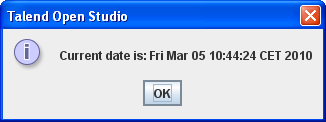
After the user clicked OK, the Run log is updated accordingly.