Updating SQLite rows
This scenario describes a Job which updates an SQLite database file based on a prepared statement and using a delimited file.
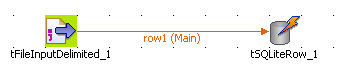
-
Drop a tFileInputDelimited and a tSQLiteRow component from the Palette to the design workspace.
-
On the tFileInputDelimited Basic settings panel, browse to the input file that will be used to update rows in the database.
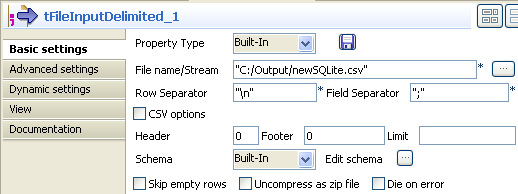
-
There is no Header nor Footer. The Row separator is a carriage return and the Field separator is a semi-colon.
-
Click the [...] button next to Edit schema and define the schema structure in case it is not stored in the Repository.
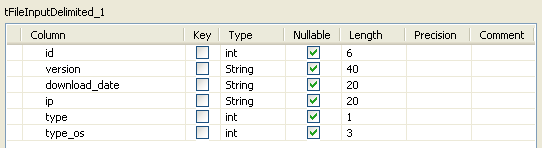
-
Make sure the length and type are respectively correct and large enough to define the columns.
-
Then in the tSQLiteRow Basic settings panel, set the Database filepath to the file to be updated.
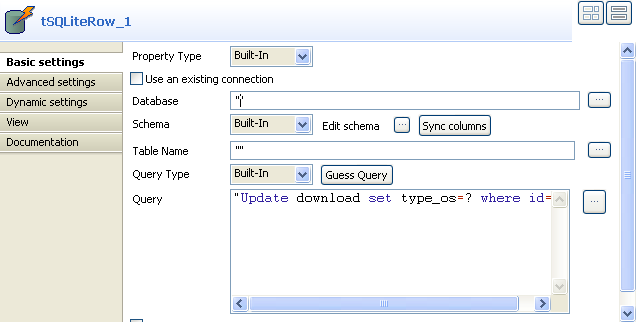
-
The schema is read-only as it is required to match the input schema.
-
Type in the query or retrieve it from the Repository. In this use case, we updated the type_os for the id defined in the Input flow. The statement is as follows: "Update download set type_os=? where id=?".
-
Then select the Use PreparedStatement check box to display the placeholders' parameter table.
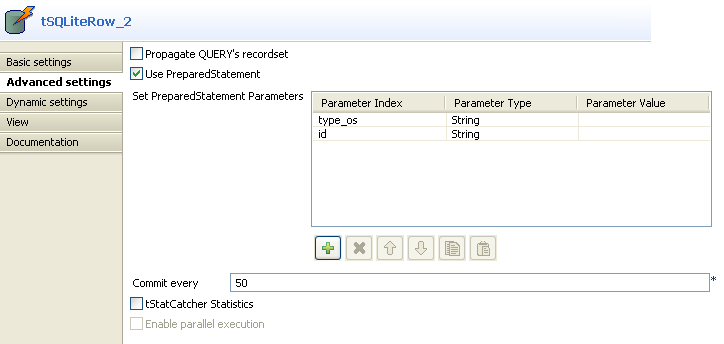
-
In the Input parameters table, add as many lines as necessary to cover all placeholders. In this scenario, type_os and id are to be defined.
-
Set the Commit every field.
-
Save the Job and press F6 to run it.
The download table from the SQLite database is thus updated with new type_os code according to the delimited input file.
