Connecting to SAP in Talend Studio via an SAProuter
This article is valid for all Talend products on subscription from v5.6 upwards.
ProcedureTo connect via an SAP router in Talend Studio and the components you will have to use the additional property: jco.client.saprouter .
In Talend Studio:
- In the Repository tree view, expand the Metadata node, right-click the SAP Connections node and select Create SAP connection from the contextual menu. The [SAP Connection] wizard opens up.
- Fill in the generic properties such as Name , Purpose , and Description .
- In step 2 of the connection wizard, fill in the SAP system connection details and
add a property entry in the Additional Properties table.
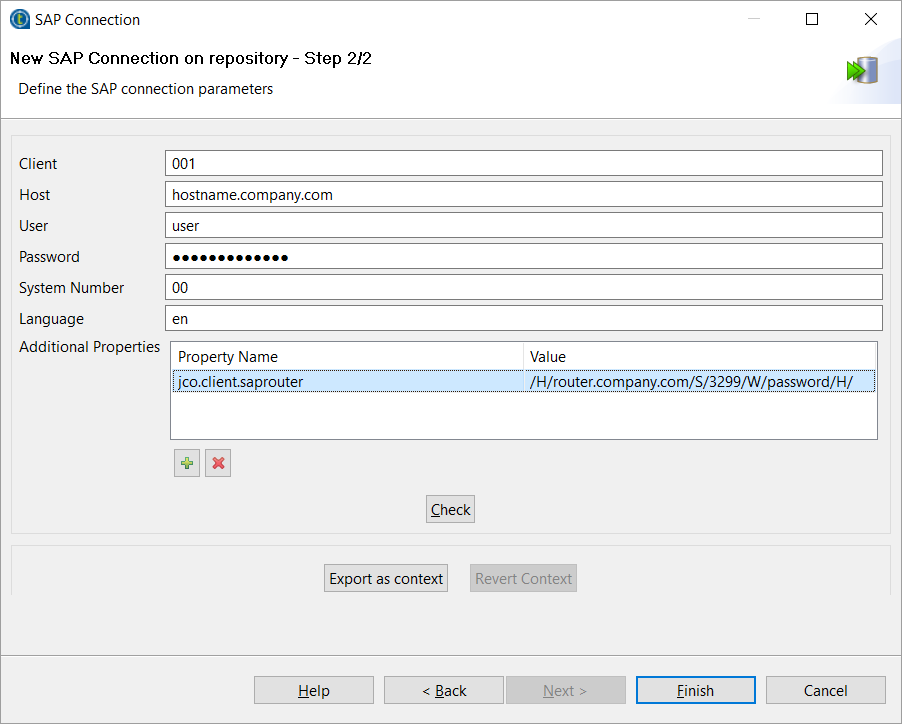
Property Name Value jco.client.saprouter /H/router.company.com/S/3299/W/password/H/ Replace router.company.com and password with the actual values.
- Click Finish .
Adjust your properties file to include the jco.server.saprouter property. E.g.
# For RFC server only
jco.server.progid=TALEND
jco.server.gwhost==<hostname>
jco.server.gwserv=sapgw00
jco.server.connection_count=2
jco.server.saprouter=/H/router.company.com/S/3299/W/password/H/
