Setting configuration parameters in the QAS files
Procedure
-
For both Linux and Windows, edit the
QAWORLD.INI file to configure the related country
section for tQASBatchAddressRow's output schema.
For example, if your address layout for Luxembourgian addresses has three lines, the configuration could look like the following:
[LUX] CountryBase=LUX CleaningAction=Address LUXAddresLineCount=3 LUXAddresLine=W60 LUXAddresLine=W60 LUXAddresLine=W60,C11,L11This example contains the following parameters:
- LUXAddressLineCount=3 where 3 is the number of lines of the address; and
- LUXAddressLineN where the values are element codes separated by commas. In this example, LUXAddressLine3=W60,C11,L11 means that the max width of the third line (LUXAddressLine3) of the address is 60 characters (W60). The postal code (C11) and the locality (L11) appear on this line.
- LUXCapitaliseItem=L11 means that the locality (L11) appears in upper case in the formatted address.
For more information about setting the output address format in qaworld.ini, see QAS documentation.
-
Set the path and the library path environment variables to
point to the QAS files.
For Linux, open the ~/.profile file in your home folder and add the following lines, modify them according to your extract location:
# for QAS Batch JNI export PATH=$PATH:/path/to/qasbatch/apps #the folder which contains qaworld.ini export LD_LIBRARY_PATH=$LD_LIBRARY_PATH:/path/to/jni_wrapper_folderFor Windows, add the path to the folder which contains QAWORLD.INI to the PATH environment variable.
-
If you install QAS Batch API manually on Linux, do the
following:
- Add a new line at the end of ./apps/qalicn.ini and put a valid license.
-
Put valid files which contain country address data into the right
folder, and configure qawserve.ini to add country
support. There must be three elements for each country line: a short
name, a full country name, and data path which can be relative or
absolute.
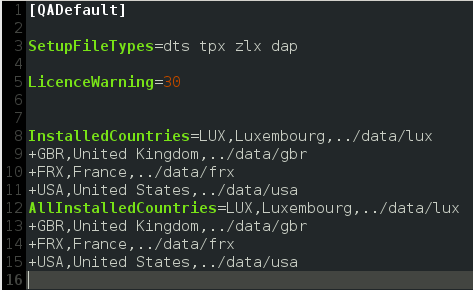
Did this page help you?
If you find any issues with this page or its content – a typo, a missing step, or a technical error – please let us know!
