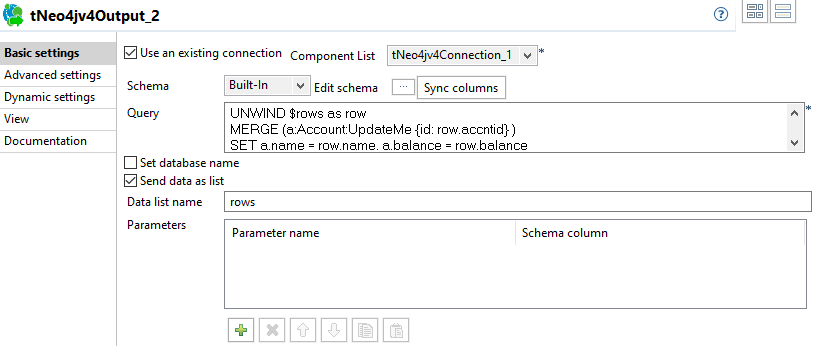Setting up subJob 3
Procedure
-
Double-click tFixedFlowInput_2 to open its Basic
settings view and do the following:
- Open the schema editor by clicking the [...] button next to Edit schema and add a column in the schema editor: name, type String.
- Enter 5 in the Number of rows field.
-
Select Use Inline Content(delimited file) and enter
the following in the Content field.
FirstBank Citizens Wells Fargo - Leave the other options as they are.
This component generates 15 records. Each of the record has only one field: name.

-
Double-click tMap_2 to open its map editor and do the
following:
-
Add two rows in the out2 table with the
Column of accntid, and
balance, setting the Type to
Integer for the two columns.
You can add a row in the table by clicking the plus button under the table.
-
Map the name column in the row2
section to the name column in the
out2 section.
You can map a column by dragging and dropping the source column in the row2 section to the Expression field of the target column in the out2 section.
- Enter Numeric.random(0,14) in the Expression field of the accntid column.
- Enter Numeric.random(1000,100000) in the Expression field of the balance column.
- Click OK to close map editor.
This component receives name information from the tFixedFlowInput_2 component and adds extra information for creating nodes in the Neo4jv4 database, including accntid and balance.
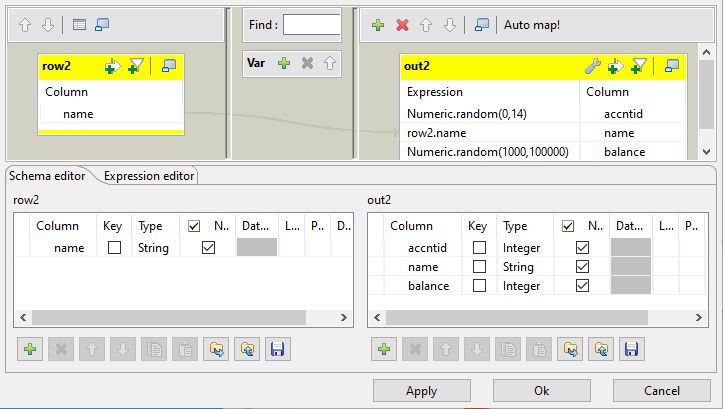
-
Add two rows in the out2 table with the
Column of accntid, and
balance, setting the Type to
Integer for the two columns.
-
Double-click tNeo4jv4Output_2 to open its Basic
settings view and do the following:
- Select the Use an existing connection option and select tNeo4jv4Connection_1 from the Component List drop-down list.
- Click the Sync column button to make sure the component has the same columns as the output of tMap_1.
-
Select Send data as list and enter
rows in the Data list
name.
This step specifies to treat the input data as a list and assign a name to the list (that is, rows), so that the list can be referenced.
-
Enter the following clauses in the Query field.
UNWIND $rows as row MERGE (a:Account:UpdateMe {id: row.accntid} ) SET a.name = row.name, a.balance = row.balance - Leave the other options as they are.
Did this page help you?
If you find any issues with this page or its content – a typo, a missing step, or a technical error – please let us know!