Executing the Job
Procedure
- Click the tLogRow component to display the Basic settings view and define its properties according to the display mode you prefer.
- In the Mode area, select Table (print values in cells of a table).
- Save the Job and press F6 to execute it.
Results
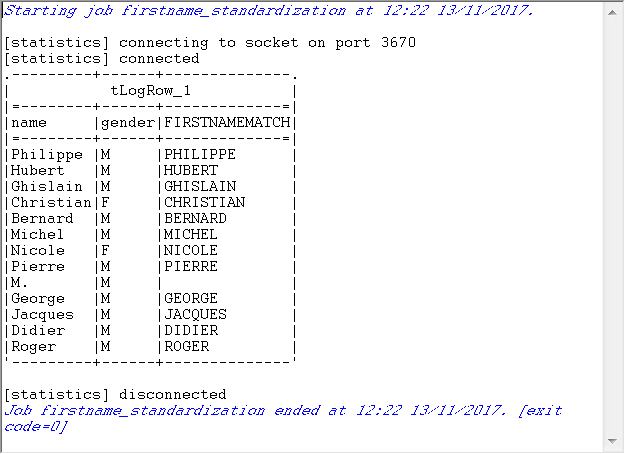
All the output columns including FIRSTNAMEMATCH are listed in the Run console. The FIRSTNAMEMATCH column outputs the best match possible of the first names.
