Sending an email on error
This scenario creates a three-component Job which sends an email to defined recipients when an error occurs.
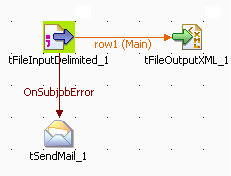
-
Drop the following components from your Palette to the design workspace: tFileInputDelimited, tFileOutputXML, tSendMail.
-
Define tFileInputdelimited properties. Related topic: tFileInputDelimited.
-
Right-click on the tFileInputDelimited component and select Row > Main. Then drag it onto the tFileOutputXML component and release when the plug symbol shows up.
-
Define tFileOutputXML properties.
-
Drag a Run on Error link from tFileDelimited to tSendMail component.
-
Define the tSendMail component properties:
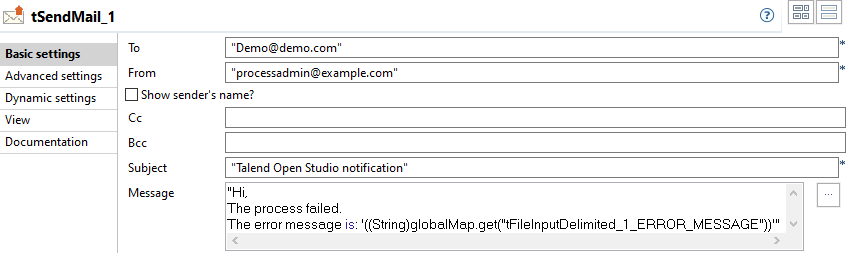
-
Enter the recipient and sender email addresses, as well as the email subject.
-
Enter a message containing the error code produced using the corresponding global variable. Access the list of variables by pressing Ctrl+Space.
-
Add attachments and extra header information if any. Type in the SMTP information.
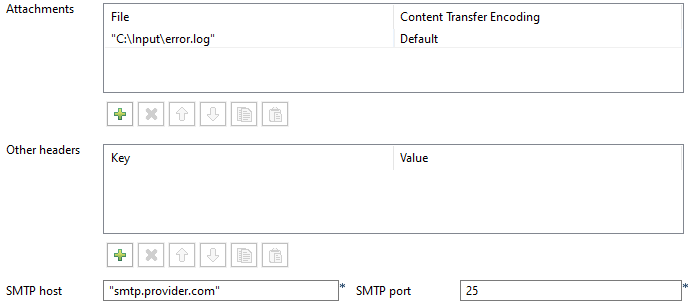
In this scenario, the file containing data to be transferred to XML output cannot be found. tSendmail runs on this error and sends a notification email to the defined recipient.
