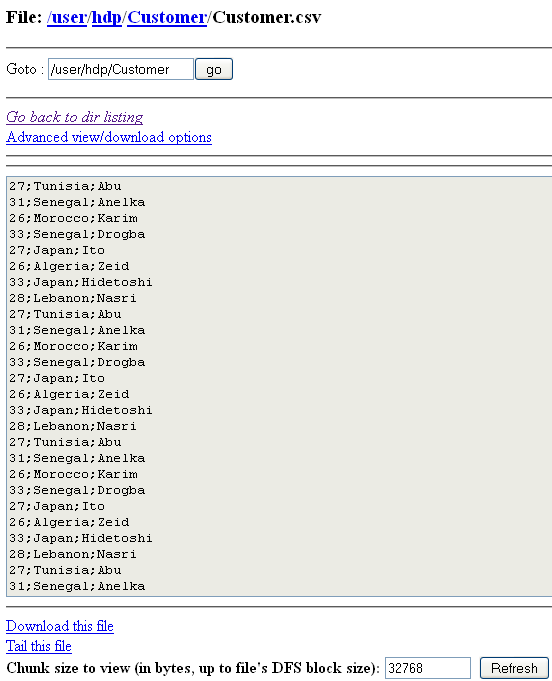Job execution
Press CTRL+S to save your Job and F6 to execute it.

The data of the restricted table read from the HDFS is displayed onto the console.
Type in http://talend-hdp:50075/browseDirectory.jsp?dir=/user/hdp/Customer&namenodeInfoPort=50070 to the address bar of your browser to view the table you created:
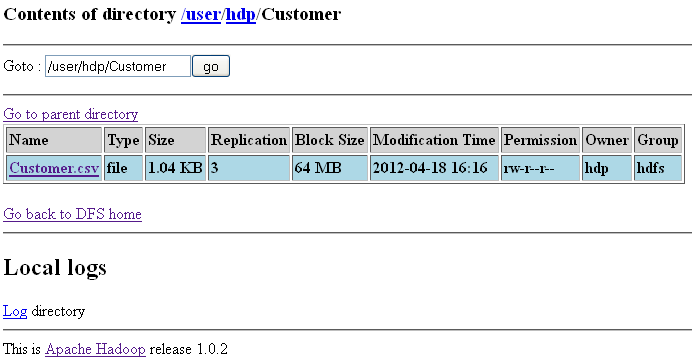
Click the Customer.csv link to view the content of the table you created.