Uploading and downloading files from Box
In this scenario, a three-component Job consisting of three subJobs is created to upload a file to Box and then download a file from Box to the local file system.
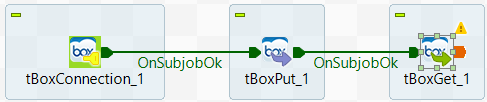
Before replicating this scenario, you need to create an account at https://developers.box.com/ and then create a Box App under the Box account to be used. For more information about Box App, see https://app.box.com/developers/services/edit/. The client key and client secret can be obtained from the account application settings. For how to get the access token and refresh token, check the Box documentation you can access from https://developers.box.com/.
