Editing the mapping of the verification codes from address validation providers to Talend verification levels
The tAddressRowCloud and tBatchAddressRowCloud components enable you to verify address using online services such as Melissa Data and Loqate. You can edit the melissaVerifLevelConf.xml and loqateVerifLevelConf.xml files to change the mapping of the verification codes from Melissa Data and Loqate to Talend verification levels.
In a Job using the tAddressRowCloud component to parse addresses against Melissa Data, the values in the VerificationLevel column in the output look like this:
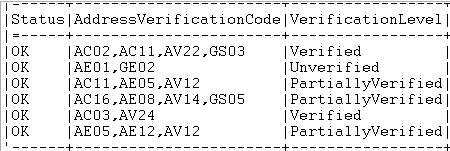
<Provider name="melissadata">
<VerifyLevel>
<Verified match="startsWith">AV2</Verified>
<PartiallyVerified match="startsWith">AV1</PartiallyVerified>
<Unverified match="startsWith">AE01,AE02,AE03</Unverified>
<Ambiguous match="startsWith">AE05,AE09,AE11,AE13,AE14,AE17</Ambiguous>
<Conflict match="startsWith">AE08,AE10,AE12</Conflict>
<Reverted></Reverted>
</VerifyLevel>
</Provider>Procedure
Results
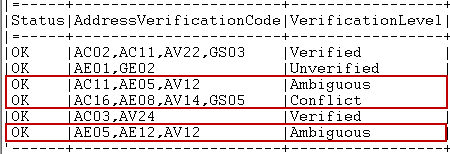
For the third and the sixth rows, Ambiguous is returned in the VerificationLevel column because the AE05 verification code returned in the AddressVerificationCode column is mapped to Ambiguous in melissaVerifLevelConf.xml.
For the fourth row, Conflict is returned in the VerificationLevel column because the AE08 verification code returned in the AddressVerificationCode column is mapped to Conflict in melissaVerifLevelConf.xml.
The other verification codes returned for these rows are not mapped to any Talend verification levels.
