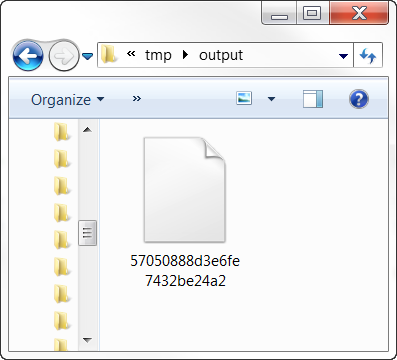Executing the Job
About this task
Then you can run this Job.
The tLogRow component is used to present the execution result of the Job.
Procedure
- If you want to configure the presentation mode on its Component view, double-click the tLogRow component to open the Component view and in the Mode area, then, select the Table (print values in cells of a table) radio box.
- Press F6 to run this Job.
Results
Once done, the Run view is opened automatically, where the metadata of the video custom_hadoop.mp4 in GridFS is displayed.
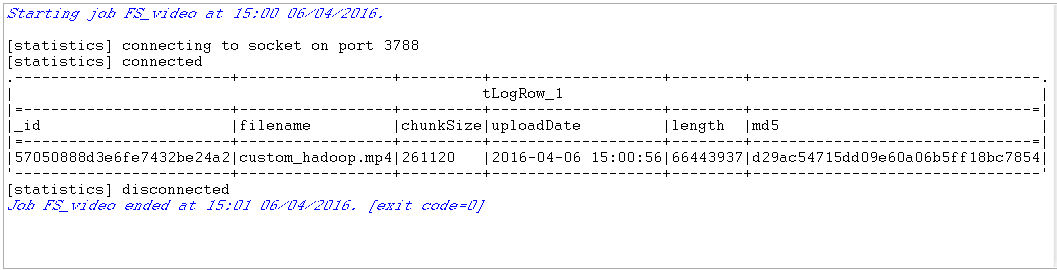
The downloaded file can be found in the directory C:/tmp/output, using its ID as its file name.