Building access to BigQuery
Procedure
-
Double-click tBigQueryInput to open its
Component view.
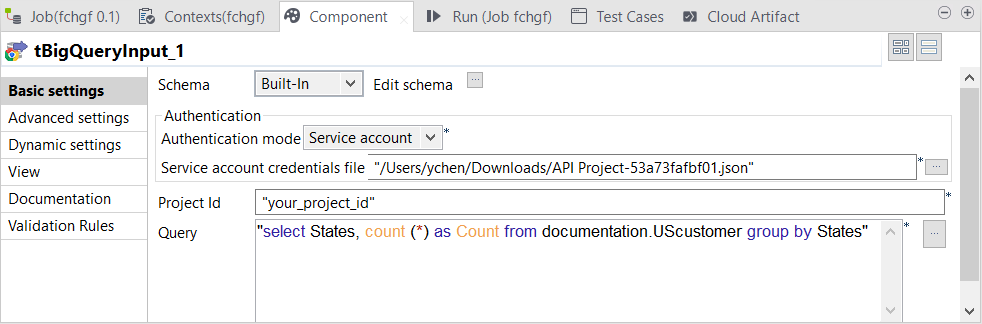
-
Click Edit schema to open the
editor
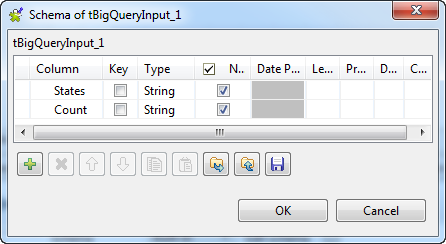
-
Click the
 button twice to add two rows and enter the names of
your choice for each of them in the Column
column. In this scenario, they are: States and Count.
button twice to add two rows and enter the names of
your choice for each of them in the Column
column. In this scenario, they are: States and Count.
- Click OK to validate these changes and accept the propagation prompted by the pop-up dialog box.
-
In the Authentication area, add the authentication
information. In most cases, the Service account mode is more
straight-forward and easy to handle.
Authentication mode Description Service account Authenticate using a Google account that is associated with your Google Cloud Platform project. When selecting this mode, the Service account credentials file field is displayed. In this field, enter the path to the credentials file created for the service account to be used. This file must be stored in the machine in which your Talend Job is actually launched and executed.
For further information about how to create a Google service account and obtain the credentials file, see Getting Started with Authentication from the Google documentation.
OAuth 2.0 Authenticate the access using OAuth credentials. When selecting this mode, the parameters to be defined in the Basic settings view are Client ID, Client secret and Authorization code. - Navigate to the Google APIs Console in your web browser to access the Google project hosting the BigQuery and the Cloud Storage services you need to use.
- Click the API Access tab to open its view. and copy Client ID, Client secret and Project ID.
- In the Component view of the Studio, paste Client ID, Client secret and Project ID from the API Access tab view to the corresponding fields, respectively.
- In the Run view of the Studio, click Run to execute this Job. The execution will pause at a given moment to print out in the console the URL address used to get the authorization code.
- Navigate to this address in your web browser and copy the authorization code displayed.
- In the Component view of tBigQueryOutput, paste the authorization code in the Authorization Code field.
Did this page help you?
If you find any issues with this page or its content – a typo, a missing step, or a technical error – please let us know!
