Consistent data masking
When the same value appears twice in the input data, consistent masking functions output the same masked value in the same Job execution.
However, two different input values can be masked with the same value in the output.
For example, the following diagram shows an example of how the
tDataMasking component can mask data consistently:
- The A value is masked with D, regardless of the number of occurrences in the input dataset.
- The B and C values are masked with E.
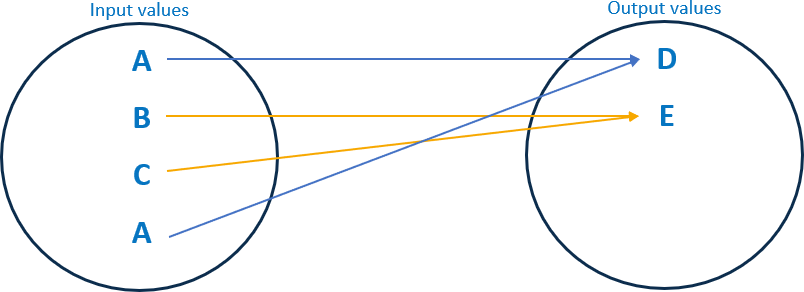
Consistent data masking examples
The following table shows examples of generated masked values using the Mask email
left part of domain with consistent items function:
| Input values | Extra Parameter | Examples of masked values |
|---|---|---|
| newuser@domain.com | "talend,value,newcompany" | newuser@newcompany.com |
| admin@company.com | "talend,value,newcompany" | admin@value.com |
| newuser@domain.com | "talend,value,newcompany" | newuser@newcompany.com |
| user@company.com | "talend,value,newcompany" | user@value.com |
| user@domain.com | "talend,value,newcompany" | user@newcompany.com |
