Parsing addresses against MelissaData
About this task
You can run the Parsing addresses against reference data in the Cloud Job against Melissadata repository by doing the followings:
Procedure
-
In the tFixedFlowInput
Basic settings, create the schema through
the Edit Schema button.
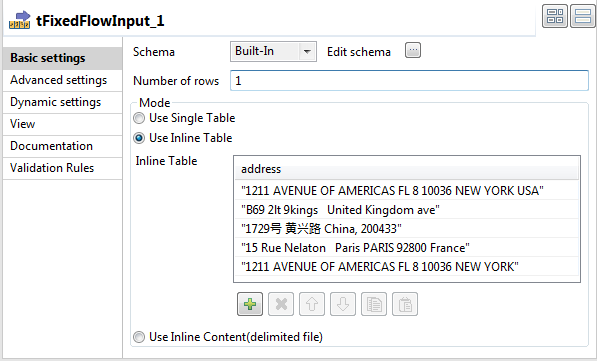 In the open dialog box, click the [+] button and add one column that will hold the information in the input address, in this example: address.
In the open dialog box, click the [+] button and add one column that will hold the information in the input address, in this example: address. -
Click OK.
An address column is created in the Inline Table.
-
In the Inline Table table, enter the
address data you want to analyze, for example:
"1211 AVENUE OF AMERICAS FL 8 10036 NEW YORK USA" "B69 2lt 9kings United Kingdom ave" "1729号 黄兴路 China, 200433" "15 Rue Nelaton Paris PARIS 92800 France" "1211 AVENUE OF AMERICAS FL 8 10036 NEW YORK" -
In the basic settings of tAddressRowCloud, select MelissaData from the Address
Provider list.
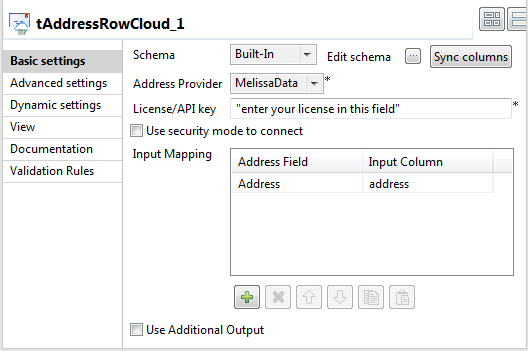
- In the License key/KPI key field, enter the license key provided by MelissaData.
-
In the Mapping table, click the [+] button to add a line and then select
Address.
The component will map the values of this field to the input column you set in this table.
-
If required, select the Use Additional
Output check box and use the Output
Mapping table to retrieve additional address information from
the provider repository.
For further information, see Defining additional address fields.
- Leave the parameters in the Advanced settings view unchanged.
-
Save your Job and press F6 to execute
it.
The tAddressRowCloud component uploads data to the cloud, retrieves the corrected data and writes the result in the output file.
-
Right-click the output component and select Data
Viewer to display the formatted address data.
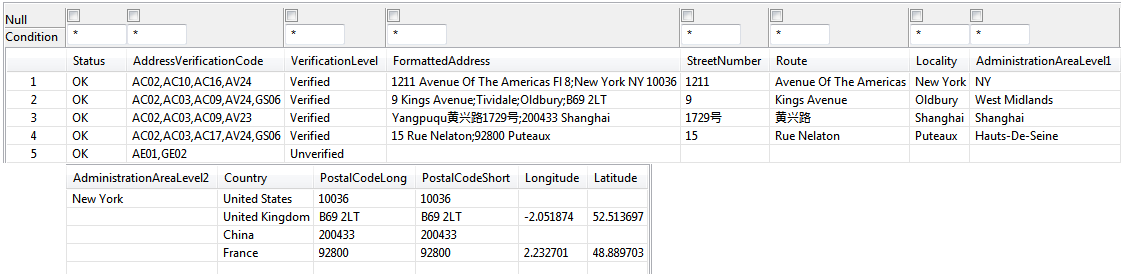 tAddressRowCloud matches input address data against the MelissaData data repository and writes formatted addresses in the output file.The AddressVerificationCode output column returns a verification code for each of the processed address rows. These codes are written in comma-delimited lists. Each code consists of two letters followed by two numbers. These codes indicate different statuses and errors. For example, the AC02 code means that the state name is corrected based on the combination of city name and zip code.For a complete list of the meaning of the result codes and for further information about all the output columns, see the Address Object Reference Guide you can download from the Support Center of MelissaData athttp://www.melissadata.com/.The VerificationLevel output column provides you with a verification status of the processed addresses. For further information, see Address verification levels in tAddressRowCloud.
tAddressRowCloud matches input address data against the MelissaData data repository and writes formatted addresses in the output file.The AddressVerificationCode output column returns a verification code for each of the processed address rows. These codes are written in comma-delimited lists. Each code consists of two letters followed by two numbers. These codes indicate different statuses and errors. For example, the AC02 code means that the state name is corrected based on the combination of city name and zip code.For a complete list of the meaning of the result codes and for further information about all the output columns, see the Address Object Reference Guide you can download from the Support Center of MelissaData athttp://www.melissadata.com/.The VerificationLevel output column provides you with a verification status of the processed addresses. For further information, see Address verification levels in tAddressRowCloud.
Did this page help you?
If you find any issues with this page or its content – a typo, a missing step, or a technical error – please let us know!
