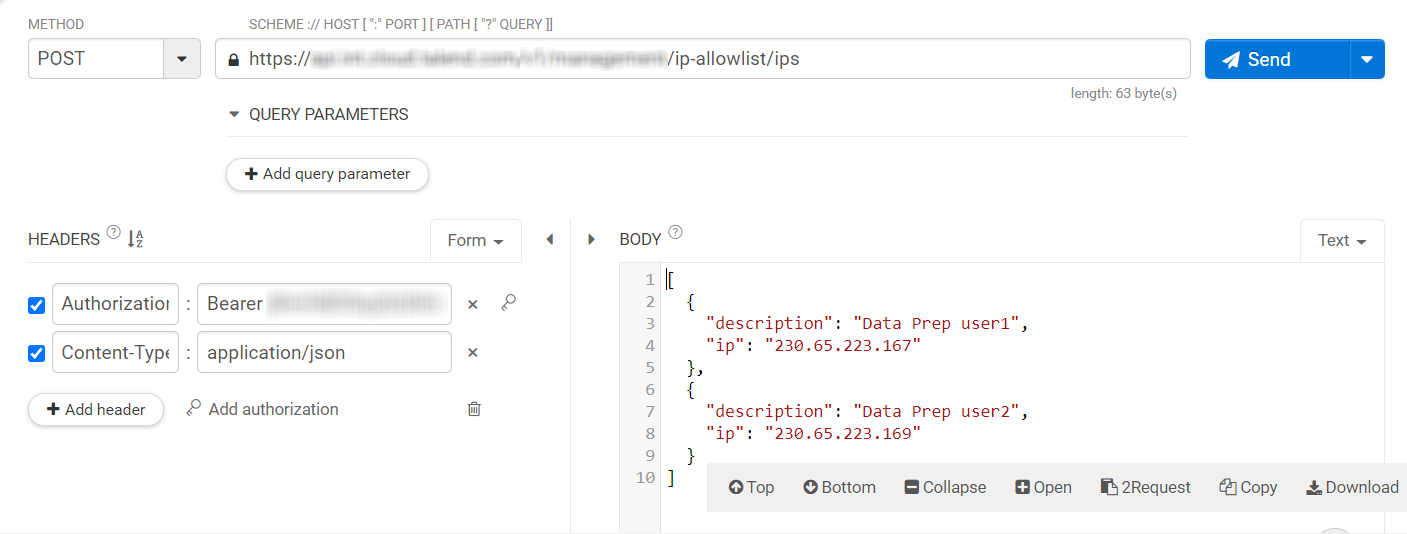Using API to add IPs to your IP allowlist
Use the POST method on the /security/ip-allowlist/ips endpoint to add IPs to your IP allowlist.
In this example, Talend API Tester is used to issue API queries. For further information about Talend API Tester, see Talend Cloud API Tester User Guide.
Before you begin
Procedure
Results
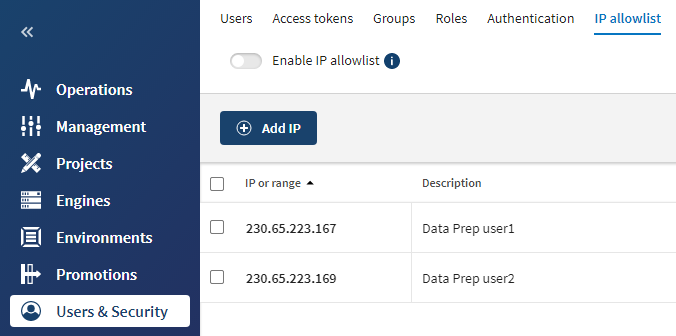
Alternatively, you can execute a curl command in your command-line tool
to perform the same
operation.
curl -X POST "https://api.<env>.cloud.talend.com/security/ip-allowlist/ips" -H "accept: */*" -H "Authorization: Bearer <your_access_token>" -H "Content-Type: application/json" -d "[ { \"description\": \"Data Prep user1\", \"ip\": \"230.65.223.167\" }, {\t\"description\": \"Data Prep user2\", \"ip\": \"230.65.223.169\" }]"