Using components
Proceed as follows:
-
Add the tStatCatcher, tLogCatcher and tFlowMeterCatcher components as needed to your Job.
-
Link them to the relevant output (either files or database tables).
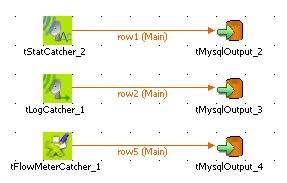
tLogCatcher, tStatCatcher and tFlowMeterCatcher are the typical components required to record respectively various logs, statistics or flow information that will be interpreted and displayed on Talend Activity Monitoring Console.
-
tLogCatcher can be triggered by a Java exception, tWarn or tDie.
-
tStatCatcher can be triggered by the tStatCatcher Statistics check box in a Job or individual components.
-
tFlowMeterCatcher can be triggered by tFlowMeter.
More specifically,
-
tWarn can be configured to display or log a warning or other notification messages describing the behaviour of a Job without any impact on the Job progress. tWarn is usually part of a subjob dedicated to the log.
-
tDie is used to stop the Job or subjob. This component is commonly used for error handling. tDie is usually part of a subjob to catch the message related to the die operation (set by the user at the component-level) and deliver it to the files or database.
-
tFlowMeter is used to measure the number of rows being processed. This ratio or absolute number can be logged to feed the files or database to set up charts. tFlowMeter has to be part of the Job and directly plugged to the Row > Main connections composing the Job to measure the flow.
If you want to avoid using the tFlowMeter component, see Enabling connection monitoring.
For more information regarding those components, see the Talend Components Reference Guide.
