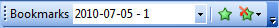
The bookmarks toolbar contains a drop-down list of all bookmarks in the document and offers an alternative way of changing bookmarks. You can search for bookmarks by name or select them from the drop-down. After selecting a bookmark, the name of the bookmark will be shown in the drop-down box until selections or variable values are changed.
| Add Bookmark | Saves the current selection as a bookmark. |
|---|---|
| Remove Bookmark | Removes the bookmark selected in the drop-down menu. |
