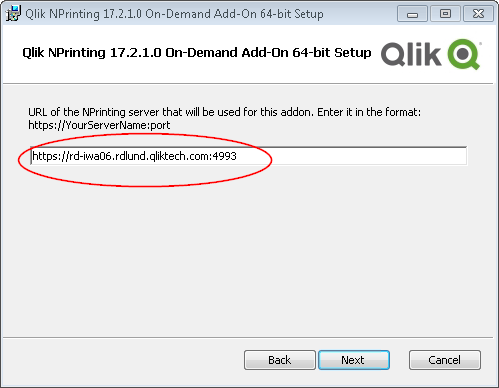Connection to Qlik NPrinting Server fails during Qlik NPrinting On-Demand Add-on installation
The Qlik NPrinting Server URL entered during the Qlik NPrinting On-Demand Add-on installation must be formatted correctly to be recognized.
Possible cause
The Qlik NPrinting Server URL contains a slash (the character “/”) after the port number.
Proposed action
Remove the slash after the Qlik NPrinting Server URL and try again.
A correctly formatted Qlik NPrinting Server URL