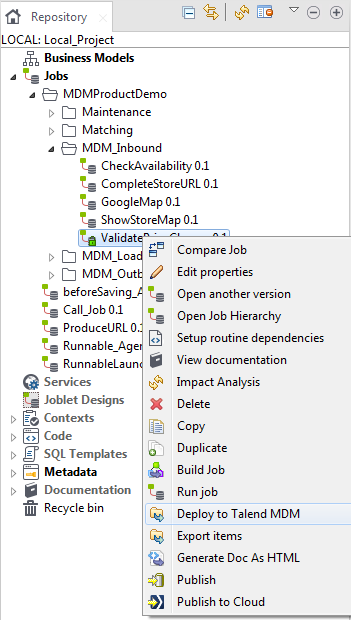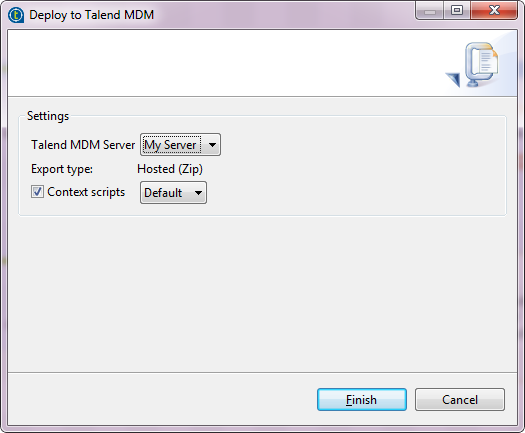Deploying Jobs from the Integration perspective
You can deploy a Job from the Integration perspective onto the MDM server directly without the need of the import/export operation. The Jobs will be deployed on the MDM server to which you connect from within the MDM Studio. For further information, see Connecting to the MDM server.
Information noteNote: As the Job Designs node shows up directly within the
MDM Repository tree view, you can also deploy Jobs on the MDM
server from the MDM
perspective. For further information, see Deploying Jobs from the perspective.